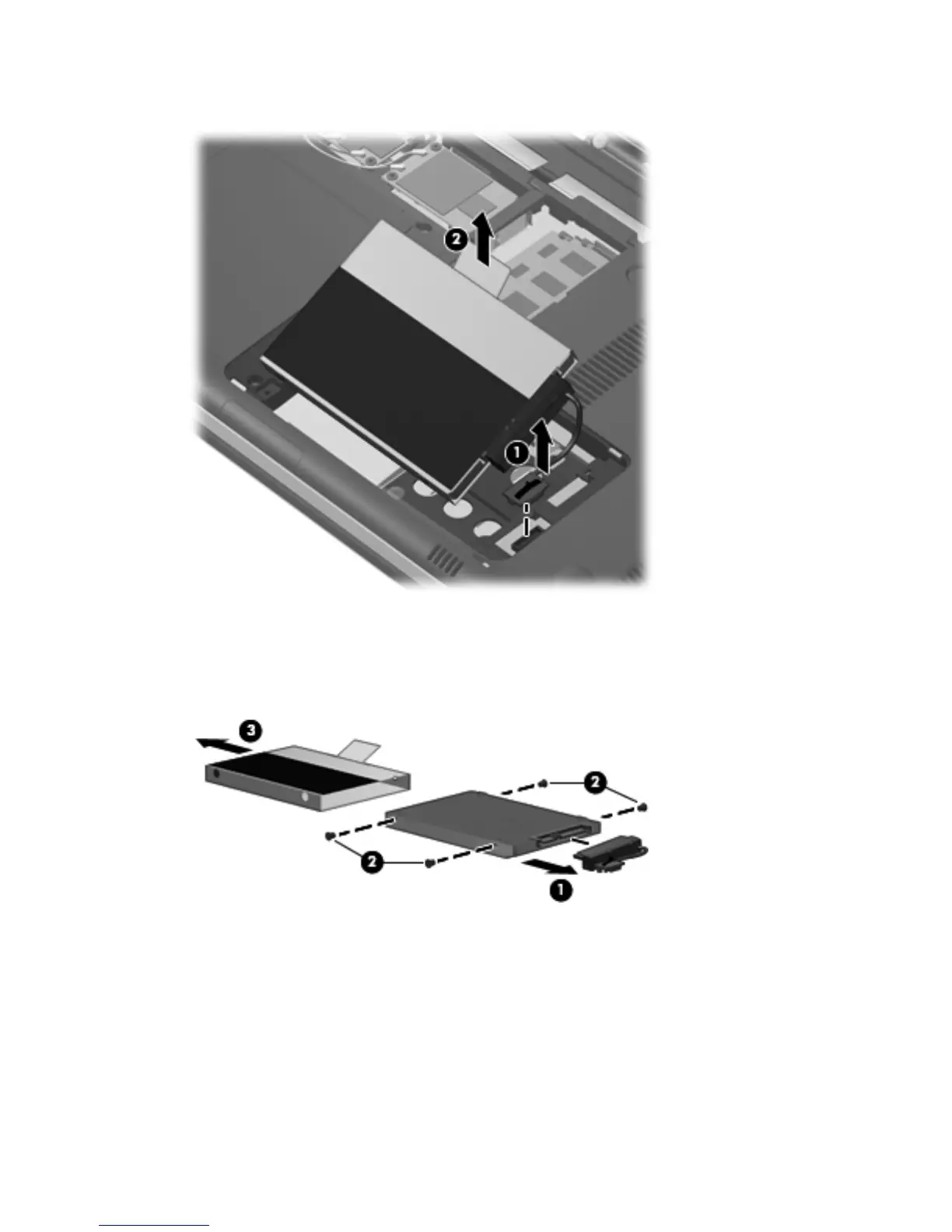5. Lift the hard drive out of the hard drive bay (2).
6. If it is necessary to replace the hard drive bracket (also called the protective cover), disconnect
the hard drive cable (1) from the hard drive.
7. Remove the four Phillips PM3.0×3.0 screws (2) and cover (3) only If the hard drive does not
already have these components preassembled.
Reverse this procedure to reassemble and install the hard drive.
54 Chapter 4 Removal and replacement procedures