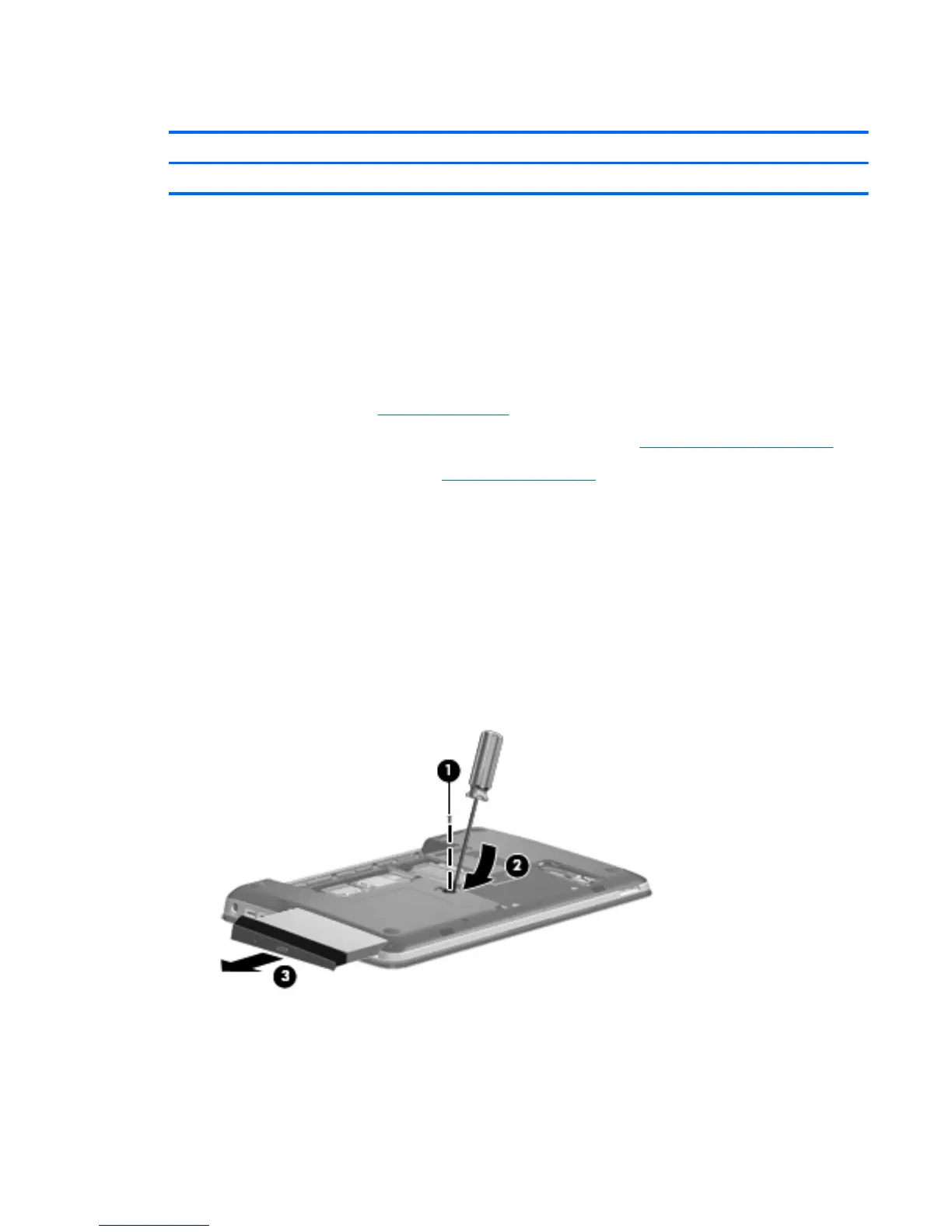Optical drive
Description Spare part number
DVD±RW SuperMulti DL Drive 608221-001
Before removing the optical drive, follow these steps:
1. Shut down the computer. If you are unsure whether the computer is off or in Hibernation, turn
the computer on, and then shut it down through the operating system.
2. Disconnect all external devices connected to the computer.
3. Disconnect the power from the computer by first unplugging the power cord from the AC outlet
and then unplugging the AC adapter from the computer.
4. Remove the battery (see
Battery on page 42).
5. Remove the memory/wireless module compartment cover (see
Memory module on page 44).
6. Remove the hard drive cover (see
Hard drive on page 53).
Remove the optical drive:
1. Position the computer upside down with the front toward you.
2. Remove the Phillips PM2.5x5.0 screw (1) that secures the optical drive to the computer.
3. Use a flat-bladed screwdriver or similar tool to push the drive bracket (2) to release the optical
drive.
4. Remove the optical drive (3).
5. If it is necessary to remove the drive bezel, insert the end of a paper clip into the release access
hole (1) in the optical drive bezel. Press in gently until the tray is released.
Component replacement procedures 55
