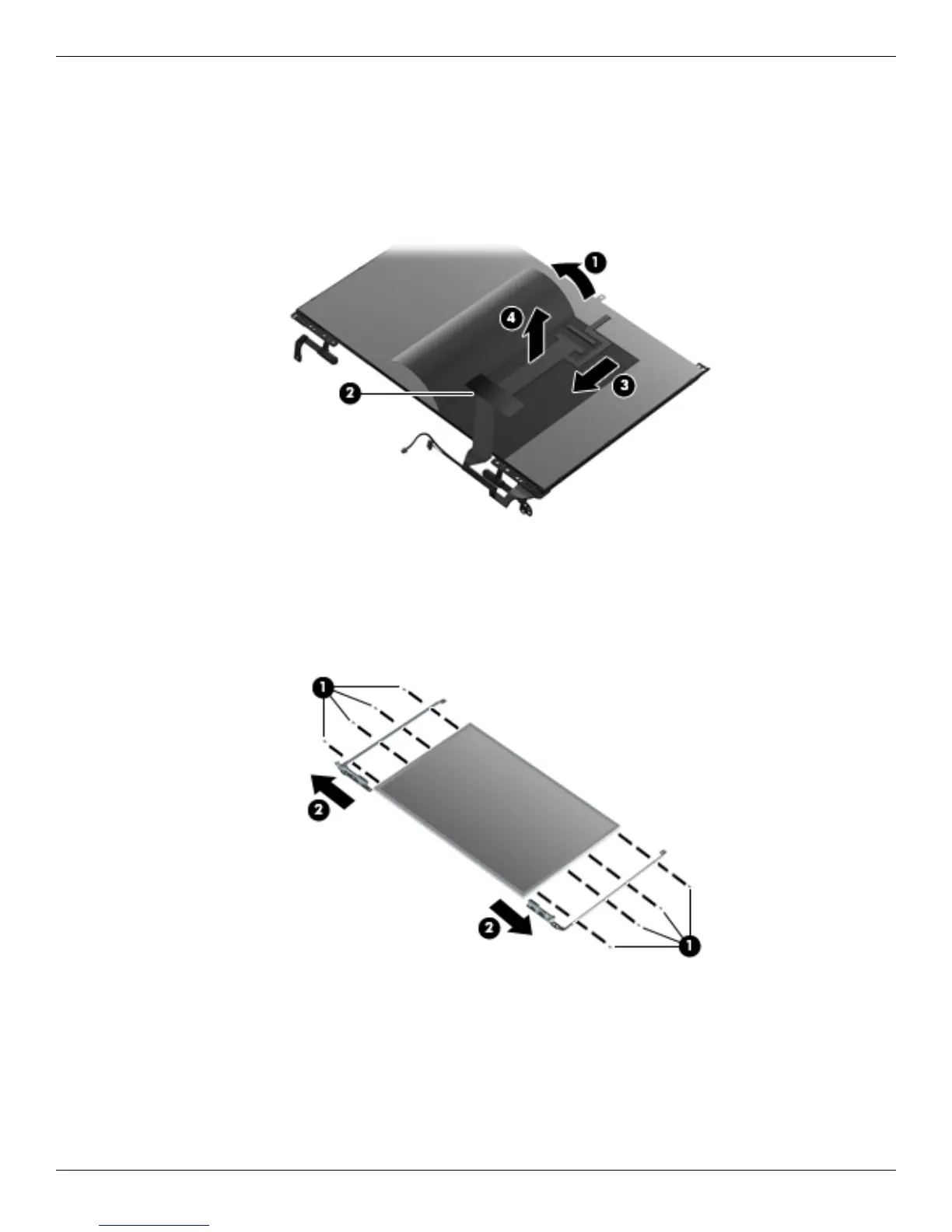Removal and replacement procedures
Maintenance and Service Guide 4–31
14. To replace the display cable:
a. Release the foil shield 1 that covers the cable.
b. Remove the tape 2 that secures the cable to the display.
c. Unplug the cable 3 from the display.
d. Remove the cable from the display 4. This also includes the webcam and LED cables. The display cable is
available using spare part number 486878-001.
15. Replace the display hinges, remove the eight Phillips PM2.0×3.0 screws 1 that secure the hinges to the display
panel.
✎
Remove the screws in the sequence indicated on the display hinge bracket.
16. Remove the display hinges 2. The display hinges are available using spare part number 486894-001.
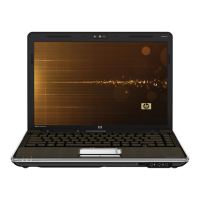