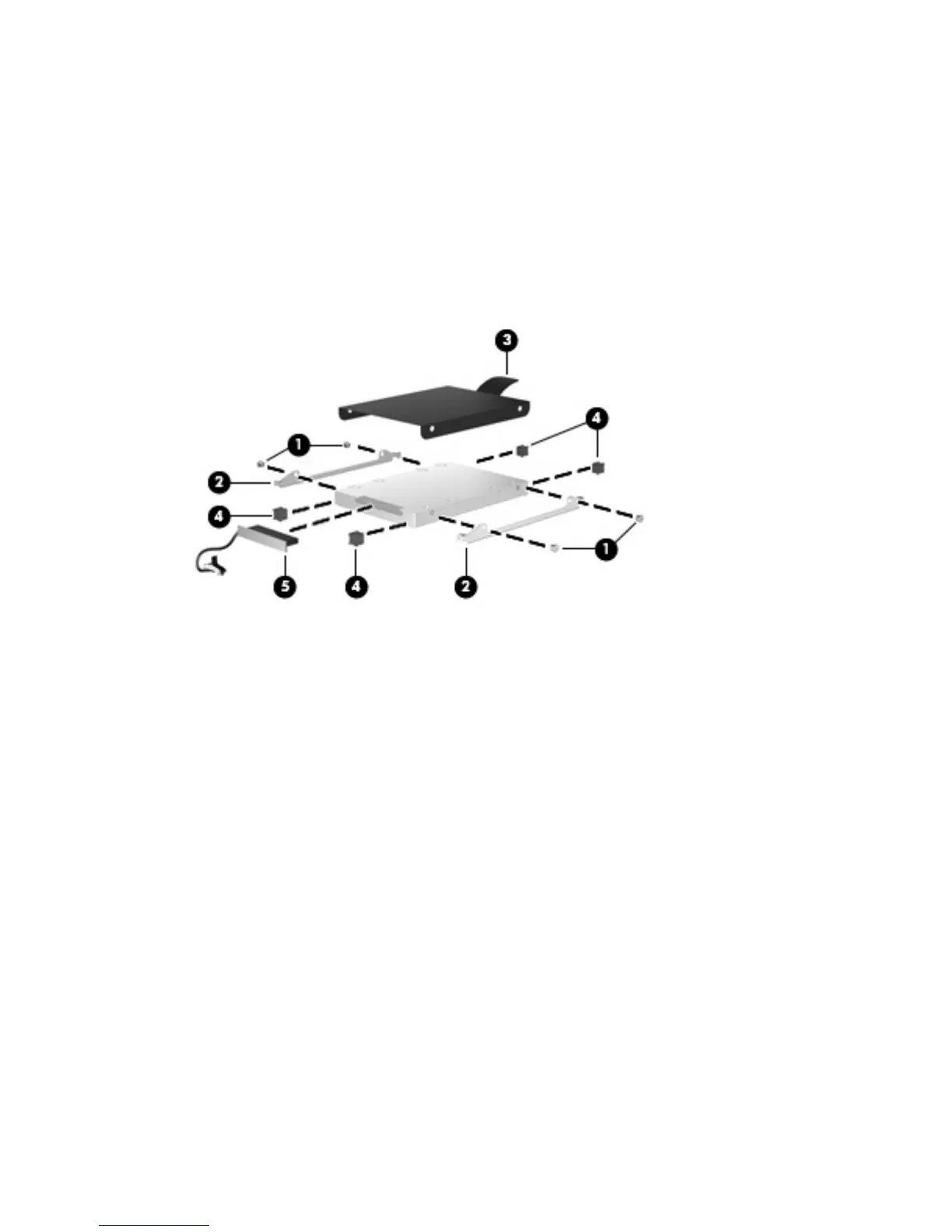7. If it is necessary to replace the hard drive bracket or any of the hard drive bracket components,
remove the following:
(1) Four Phillips PM3.0×3.0 screws that secure the hard drive bracket rails and Mylar cover to the
hard drive
(2) Left and right hard drive bracket rails
(3) Mylar cover with tab
(4) Four rubber isolators
(5) Hard drive connector cable
Reverse this procedure to reassemble and install the hard drive.
64 Chapter 4 Removal and replacement procedures