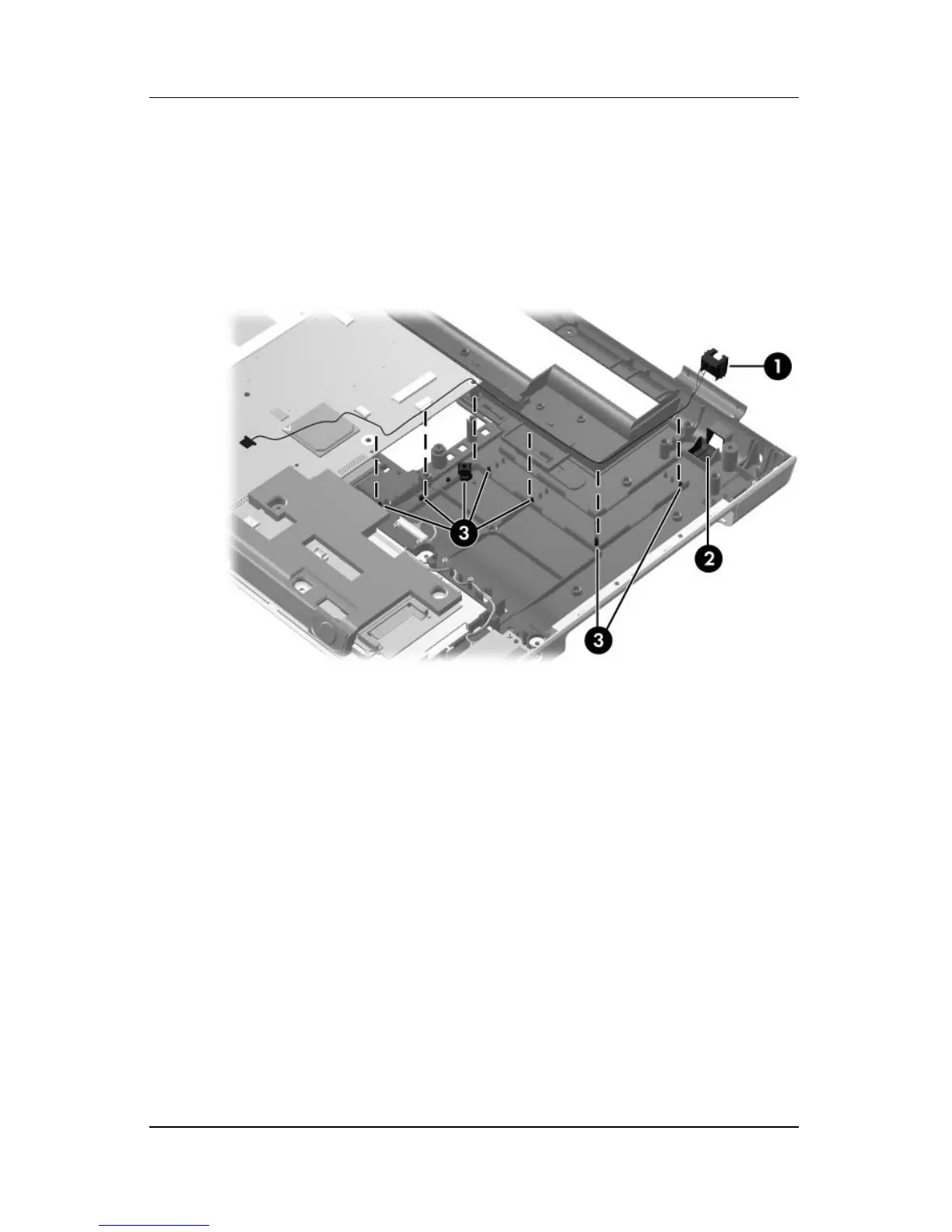Removal and Replacement Procedures
Maintenance and Service Guide 5–61
2. Remove the modem connector 1 from the clip 2 in the
base enclosure.
3. Remove the modem connector cable from the routing
channel 3 in the base enclosure.
Removing the Modem Connector Cable
Reverse the above procedure to install the modem connector
cable.
