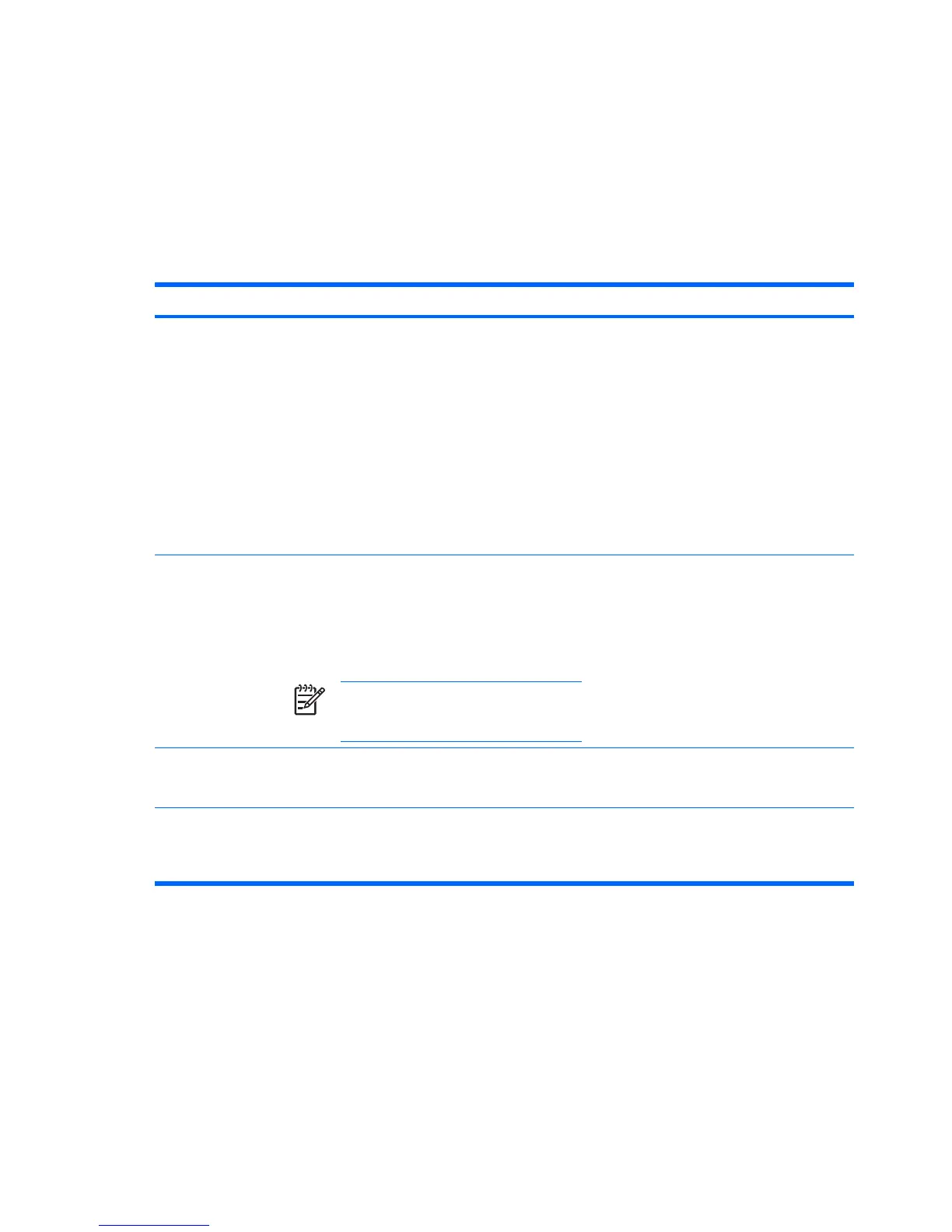Initiating or restoring from hibernation
Hibernation cannot be initiated unless it is enabled. Hibernation is enabled by default.
To verify that hibernation remains enabled:
▲
Select Start > Control Panel > Performance and Maintenance > Power Options > Hibernate
tab.
If hibernation is enabled, the Enable hibernation check box is selected.
Task Procedure Result
Initiate hibernation.
●
Press the power button.
– or –
●
Select Start > Turn Off Computer.* Then, hold
down the shift key as you select Hibernate.
In Windows XP Professional, if hibernate is not
displayed:
a. Click the down arrow.
b. Select Hibernate from the list.
c. Click OK.
●
The power lights are turned off.
●
The screen clears.
Allow the system to
initiate hibernation
(with hibernation
enabled).
No action required. If the computer is running on
battery power, the system initiates hibernation
●
After 30 minutes of computer inactivity.
●
When the battery pack reaches a critical low-
battery condition.
NOTE Power settings and timeouts can be
changed using Power Options in Windows
Control Panel.
●
The power lights are turned off.
●
The screen clears.
Restore from user-
initiated or system-
initiated hibernation.
Press the power button.†
●
The power lights are turned on.
●
Your work returns to the screen.
*If you have been registered to a network domain, the button you click will be called Shut Down instead of Turn Off Computer.
†If the system initiated hibernation because of a critical low-battery condition, connect external power or insert a charged battery
pack before you press the power button. (The system may not respond if the discharged battery pack is the only power source.)
12 Chapter 4 Power settings ENWW
