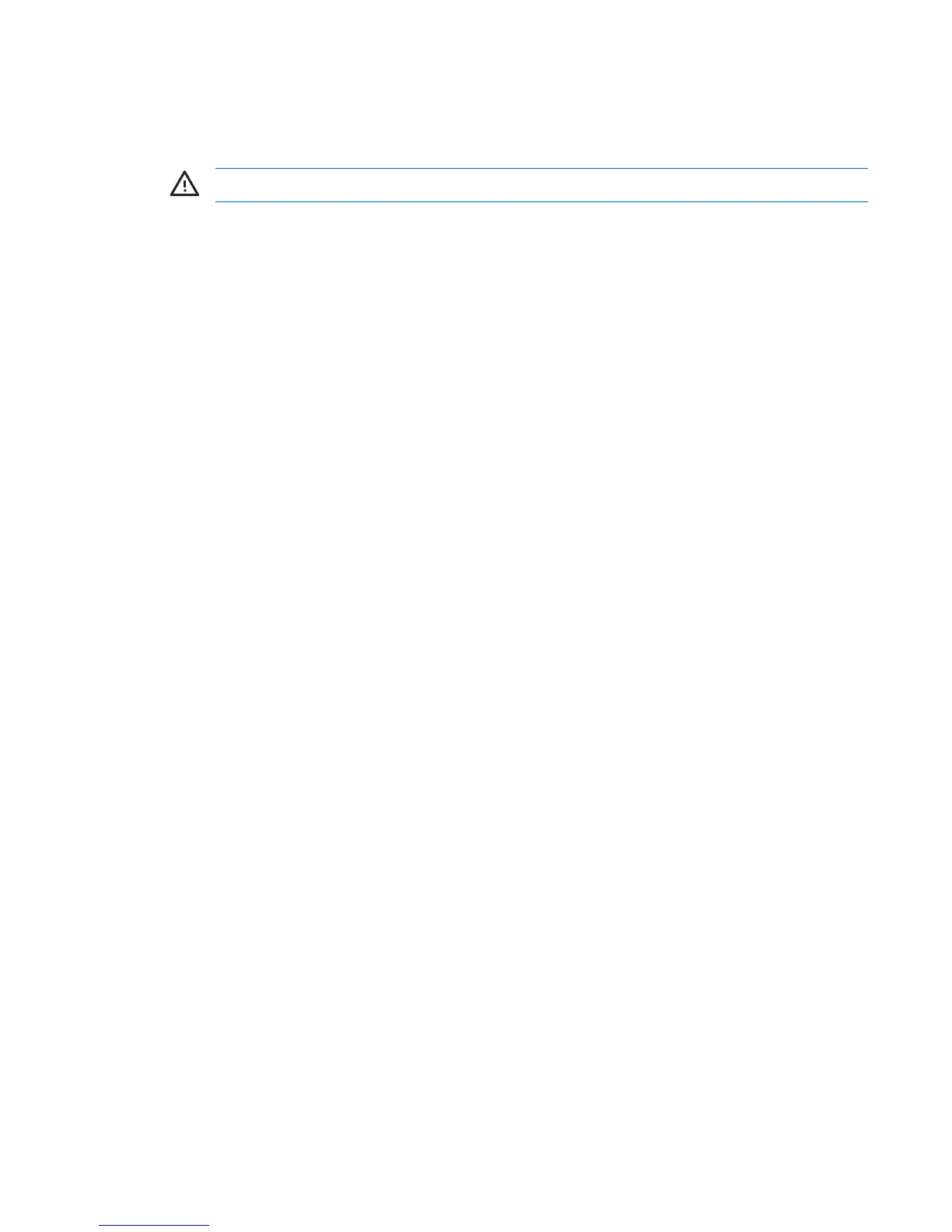Charging a battery pack
To prolong battery life and optimize the accuracy of battery charge displays:
WARNING! Do not charge the computer battery pack while you are onboard aircraft.
●
If you are charging a new battery pack:
●
Charge the battery pack while the computer is plugged into external power through the AC
adapter.
●
When you charge the battery pack, charge it fully before turning on the computer.
●
If you are charging an in-use battery pack:
●
Allow the battery pack to discharge to about 10 percent of a full charge through normal use
before charging it.
●
When you charge the battery pack, charge it fully before turning on the computer.
A battery pack inserted in the computer charges whenever the computer is plugged into external power
through an AC adapter, an optional expansion product, or an optional power adapter.
A battery pack inserted in the computer charges whether the computer is off or in use, but the battery
pack charges faster while the computer is off. Charging may be delayed if a battery pack is new, has
been unused for 2 weeks or more, or is much warmer or cooler than room temperature.
The battery light displays charge status:
●
On: The battery pack is charging.
●
Blinking: The battery pack has reached a low-battery condition and is not charging.
●
Blinking rapidly: The battery pack has reached a critical low-battery condition and is not charging.
●
Off: The battery pack is fully charged or not installed.
Monitoring the charge of the battery pack
This section explains several ways to determine the amount of charge in a battery pack.
Obtaining accurate charge information
To increase the accuracy of all battery charge indicators:
●
Allow a battery pack to discharge to about 10 percent of a full charge through normal use before
charging it.
●
When you charge a battery pack, charge it fully before turning on the computer.
●
If a battery pack has been unused for one month or more, calibrate the battery pack instead of
simply charging it.
Displaying charge information on the screen
This section explains how to access and interpret battery charge indicators.
ENWW Charging a battery pack 21
