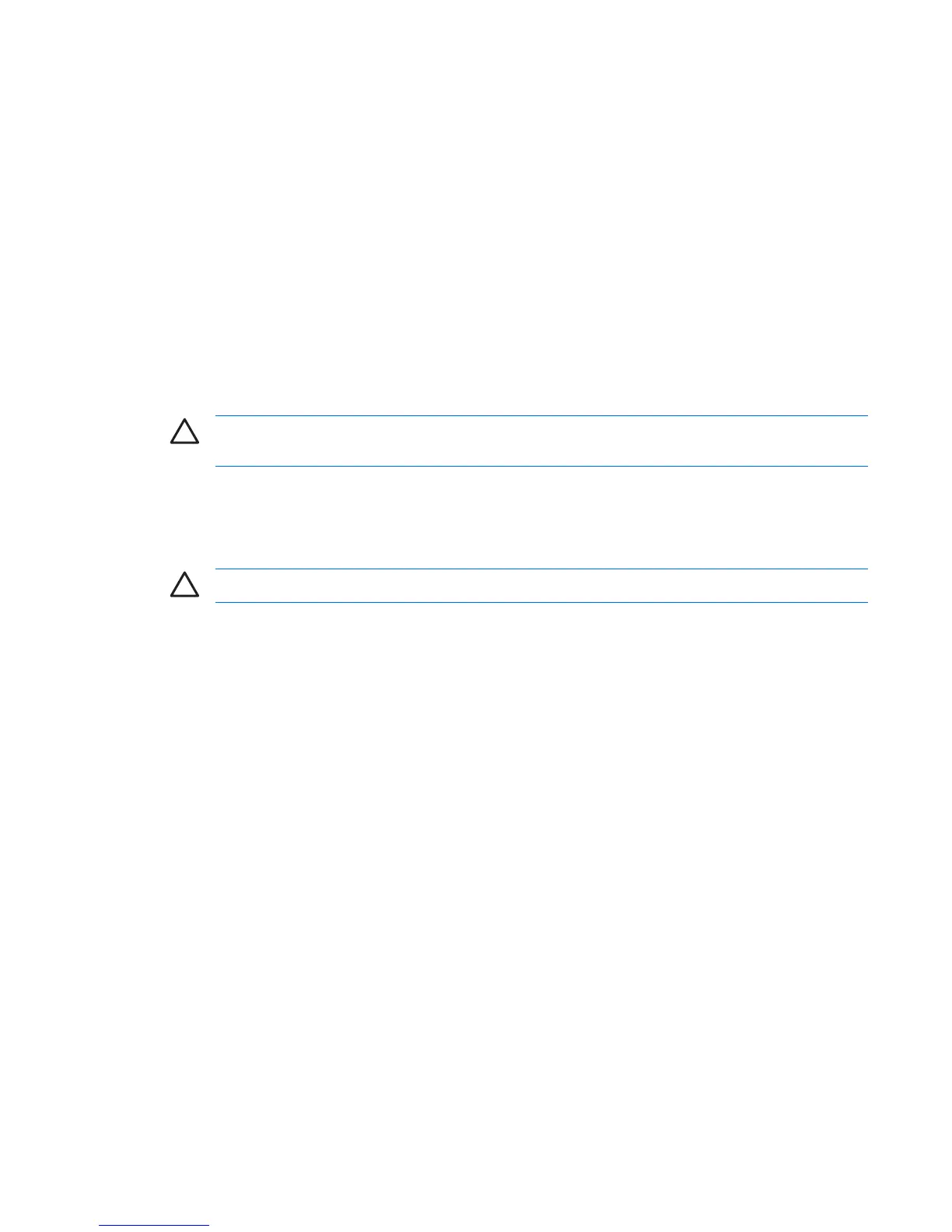3 Standby and hibernation
Standby and hibernation are energy-saving features that conserve power and reduce startup time. They
can be initiated by you or by the system.
Standby
CAUTION To avoid a complete battery discharge, do not leave the computer in standby for
extended periods. Connect the computer to an external power source.
Standby reduces power to system components that are not in use. When standby is initiated, your work
is stored in random access memory (RAM), and then the screen is cleared. When the computer is in
standby, the power lights blink. When you resume from standby, your work returns to the screen where
you left off.
CAUTION To reduce the risk of information loss, save your work before initiating standby.
ENWW Standby 5
