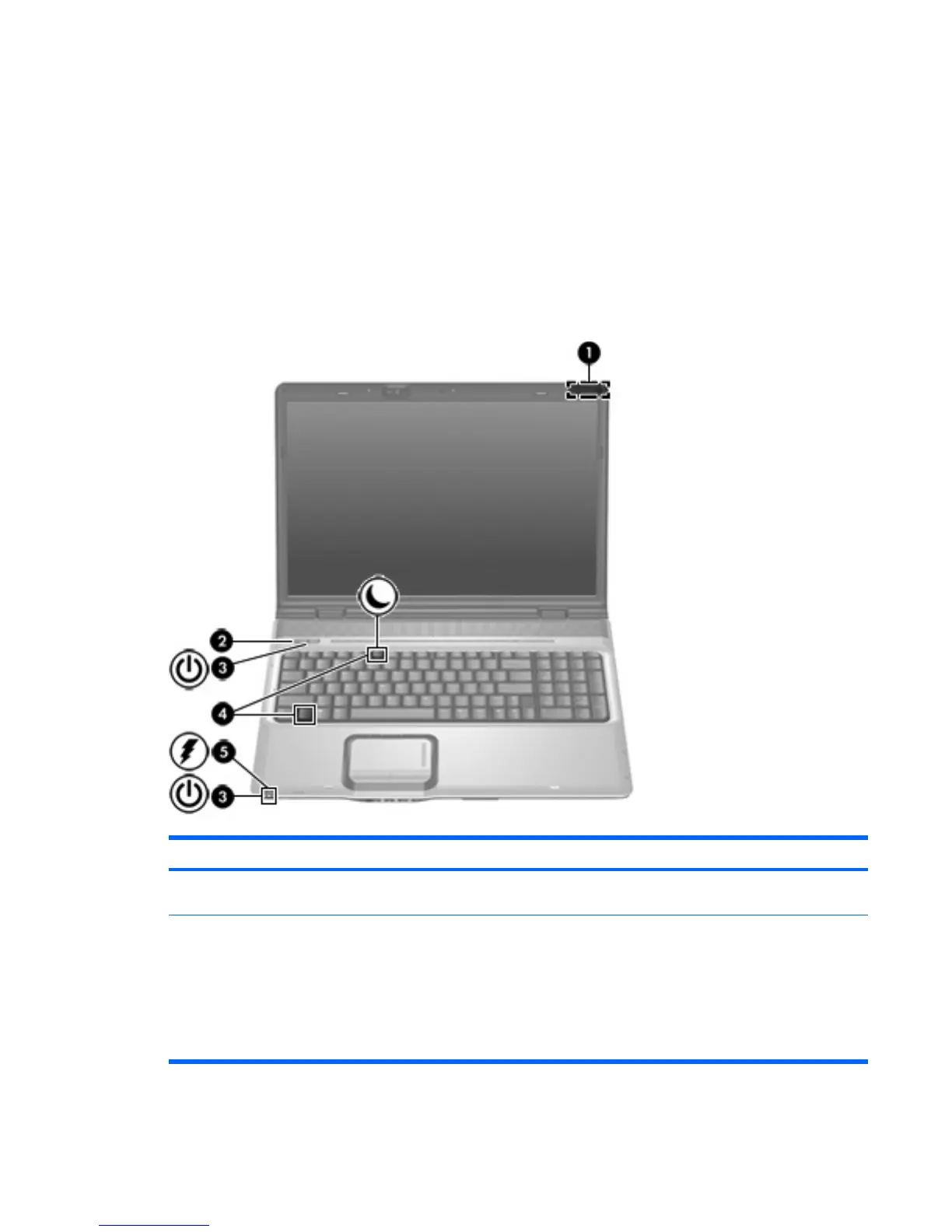1 Power control and light locations
The following illustration and table identify and describe the power control and light locations.
Component Description
(1) Internal display switch Turns off the display and initiates standby if the display is closed
while the computer is on.
(2) Power button When the computer is
●
Off, press to turn on the computer.
●
On, press to enter hibernation.
●
In standby, briefly press to exit standby.
●
In hibernation, briefly press to exit hibernation.
ENWW 1
