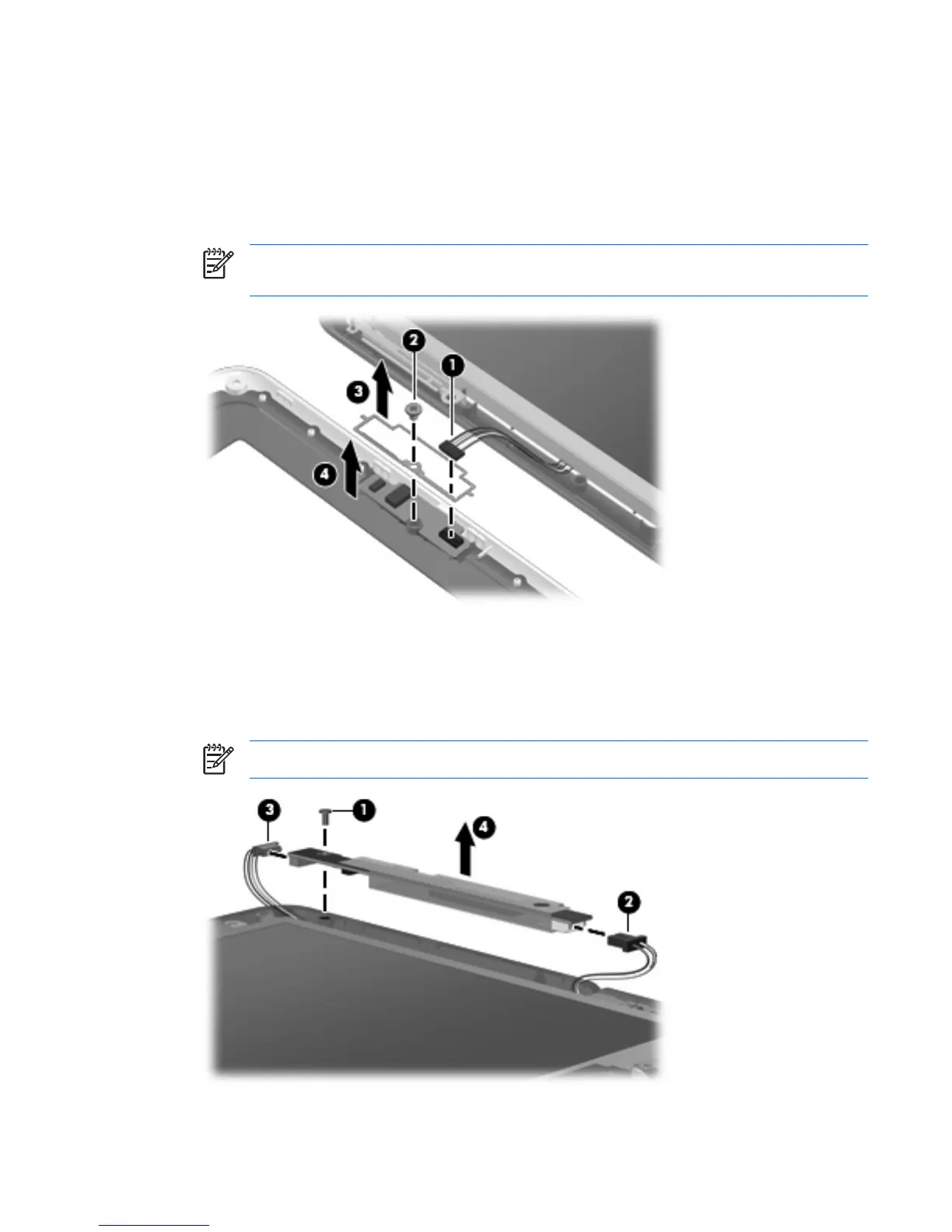18. Disconnect the fingerprint reader board cable (1) from the fingerprint reader board.
19. If it is necessary to replace the fingerprint reader board, remove the Phillips PM2.0×4.0 screw (2)
that secures the fingerprint reader board and bracket to the display bezel.
20. Remove the fingerprint reader board bracket (3).
21. Lift the left side of the fingerprint reader board (4) and remove the board from the display bezel.
NOTE: The fingerprint reader board and bracket are available using spare part number
441121-001.
22. If it is necessary to replace the display inverter, remove the Phillips PM2.0×4.0 screw (1) that secures
the inverter to the display enclosure.
23. Disconnect the backlight cable (2) and the display panel cable (3) from the inverter.
24. Remove the display inverter (4).
NOTE: The display inverter is available using spare part number 441119-001.
ENWW Component replacement procedures 57
