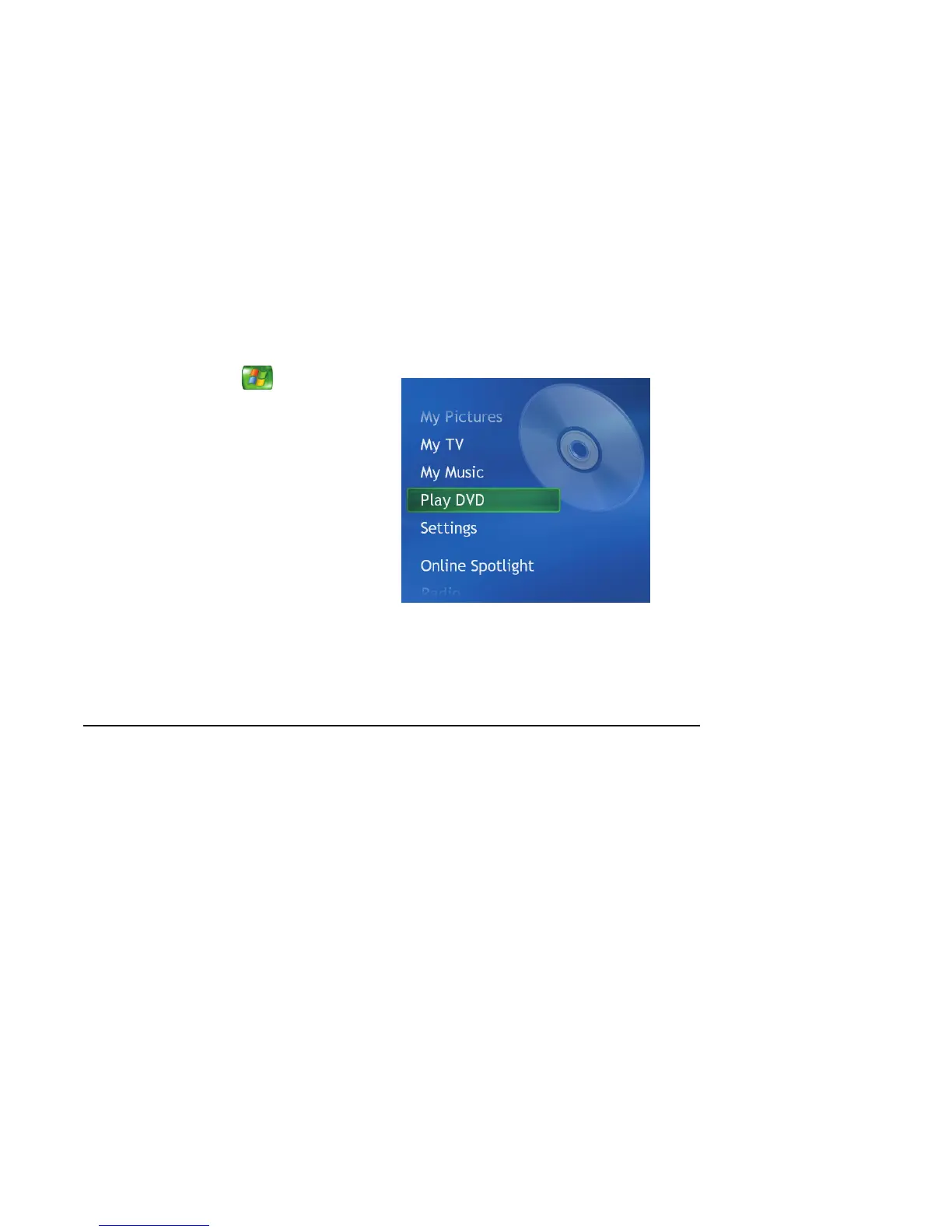Playing DVDs 101
Playing DVDs
Watching DVDs in Media Center allows you to
control the playback with your remote control. If you
select to play your DVD in another program, the use
of some of the remote control buttons is not
supported.
To play a DVD movie in Media Center
1 Press the Start button on the remote
control.
2 Insert the DVD into the drive. If you have
other media playing, Media Center asks if
you want to play the DVD. Select Yes or
No. If you don’t select an option, the DVD
autoplays in full-screen mode after a few
seconds.
3 If a DVD menu appears, use the remote
control or the mouse to select the DVD menu
items and control the DVD movie playback.
4 To stop playing the DVD, press Stop on the
remote control.
5 To change the window size, move the mouse
and click the Resize button on the taskbar of
the DVD window.
About playing DVDs
When you open Media Center and then insert a
DVD into your drive, there is a delay of a few
seconds before the movie begins playing.
Even though Media Center supports closed
captioning, subtitles, and multiple languages, these
options appear only if the DVD movie includes them.
If your DVD includes its own playback software,
Media Center may not open when you insert
the DVD.
To watch your DVD in Media Center, cancel the
onscreen messages to use the DVD player software,
and then open Media Center.
If you have manually resized the Media Center
window, the DVD plays in this same window size.
