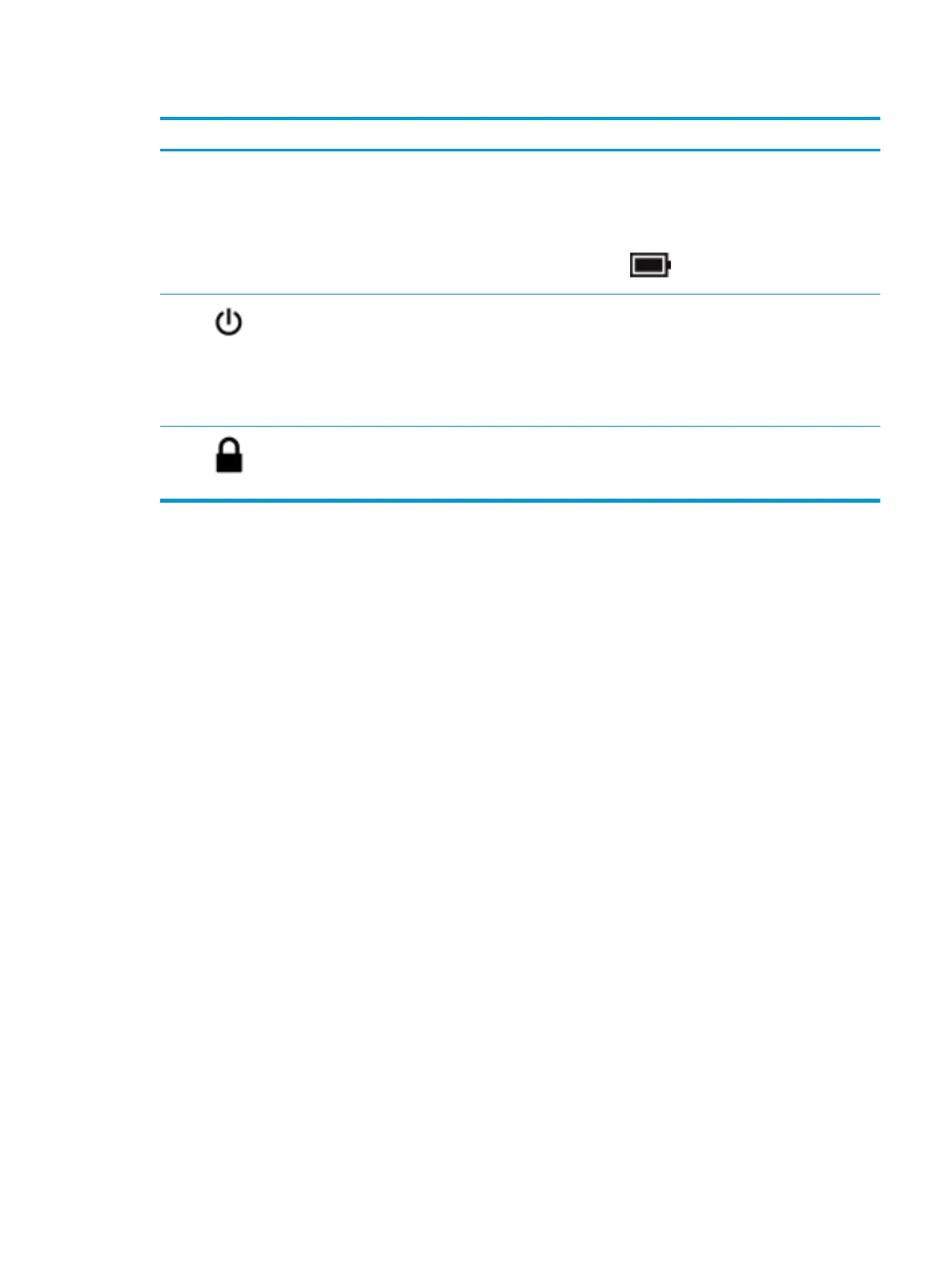Table 2-2 Left-side components and their descriptions (continued)
Component Description
If the computer has stopped responding and shutdown procedures are
ineective, press and hold the power button down for at least 5 seconds to
turn o the computer.
To learn more about your power settings, see your power options:
▲ Right-click the Power icon , and then select Power Options.
(5) Power light ● On: The computer is on.
● Blinking: The computer is in the Sleep state, a power-saving state. The
computer shuts o power to the display and other unneeded
components.
● O: The computer is o or in Hibernation. Hibernation is a power-saving
state that uses the least amount of power.
(6) Security cable slot Attaches an optional security cable to the computer.
NOTE: The security cable is designed to act as a deterrent, but it may not
prevent the computer from being mishandled or stolen.
Left side 7
