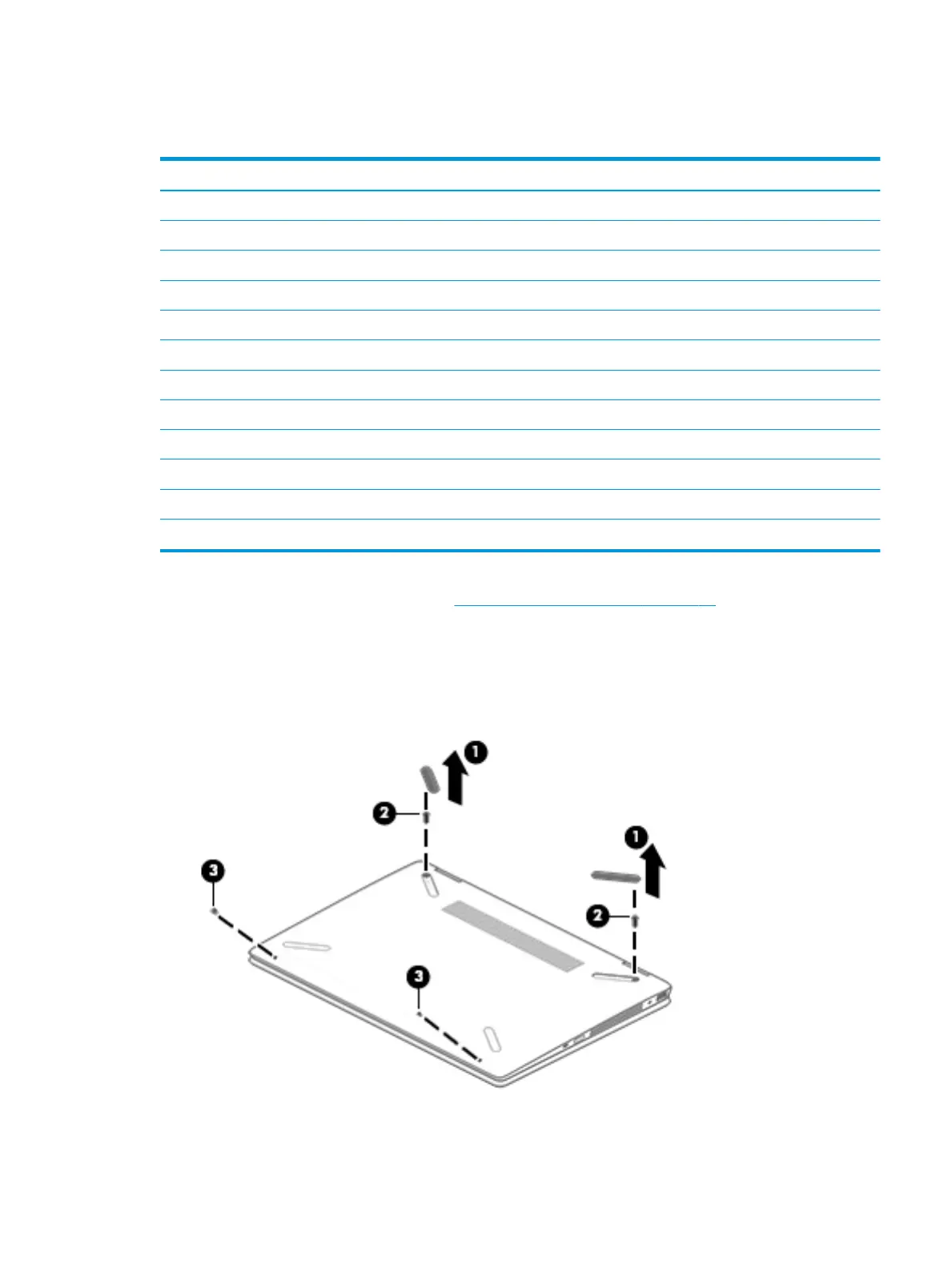Bottom cover and Rubber Foot Kit
Table 5-1 Bottom cover and Rubber Foot Kit descriptions and part numbers
Description Spare part number
Bottom cover for use in models with discrete graphics memory:
● Ash gray L51085-001
● Natural silver L51089-001
● Luminous gold L51090-001
Bottom cover for use in models with UMA graphics memory:
● Ash gray L51086-001
● Natural silver L51087-001
● Luminous gold L51088-001
Rubber Foot Kit:
● Ash gray L51123-001
● Natural silver L51124-001
● Luminous gold L51125-001
▲ Prepare the computer for disassembly (Preparation for disassembly on page 30).
Remove the bottom cover:
1. Peel the two upper rubber feet o the bottom of the computer (1).
2. Remove the two Phillips M2.0 × 8.0 screws from under the feet (2) and the two Phillips M2.0 × 4.0
screws from the bottom edge (3).
Component replacement procedures 31
