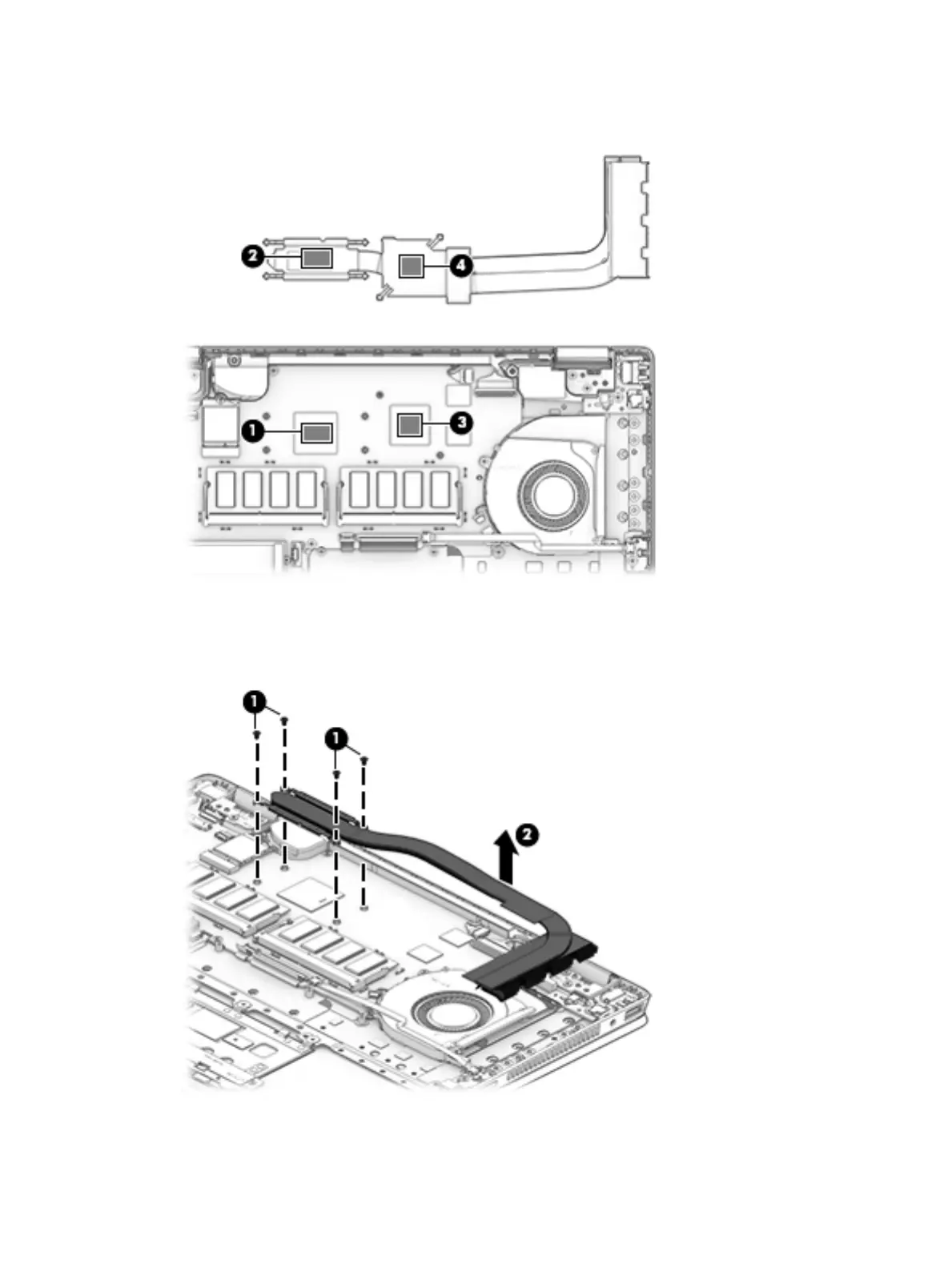3. Clean thermal material from the surfaces of the system board components (1) (3) and the heat sink (2)
(4) each time the heat sink is removed. The reapply.
Remove the heat sink from models with integrated UMA graphics:
1. Remove the four Phillips M2.0 × 4.0 screws (1) that secure the heat sink to the system board.
2. Remove the heat sink (2).
50 Chapter 5 Removal and replacement procedures for authorized service provider parts
