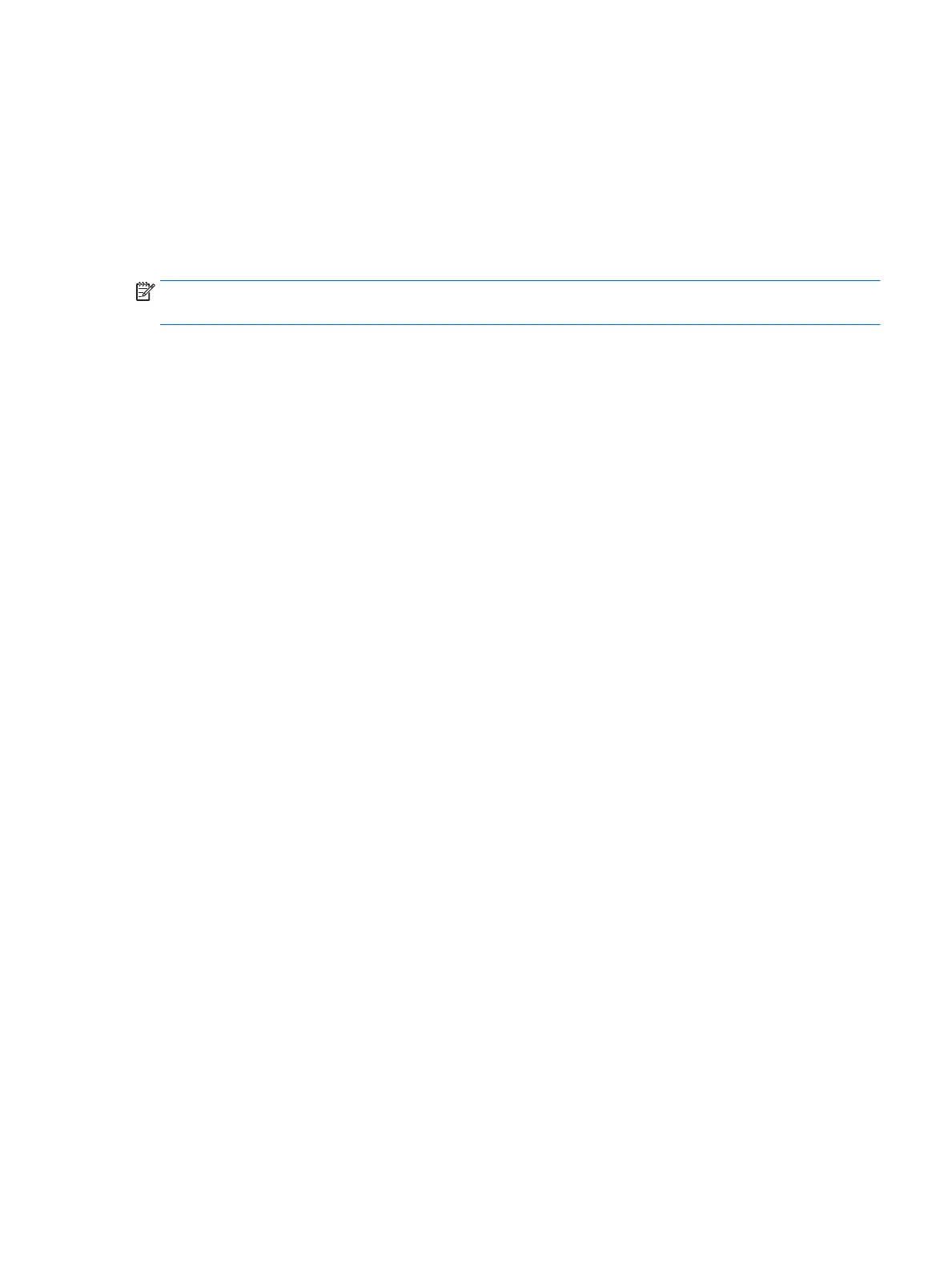Bluetooth devices provide peer-to-peer capability that allows you to set up a PAN of Bluetooth devices. For
information about conguring and using Bluetooth devices, see the Bluetooth software Help.
Connecting Bluetooth devices
Before you can use a Bluetooth device, follow these steps to establish a Bluetooth connection:
1. Type Bluetooth in the taskbar search box, and then select Bluetooth settings.
2. Select Devices, select Connected devices, and then follow the on-screen instructions.
NOTE: If the device requires verication, a pairing code is displayed. On the device you are adding, follow the
on-screen instructions to verify that the code matches.
Connecting to a wireless network 11