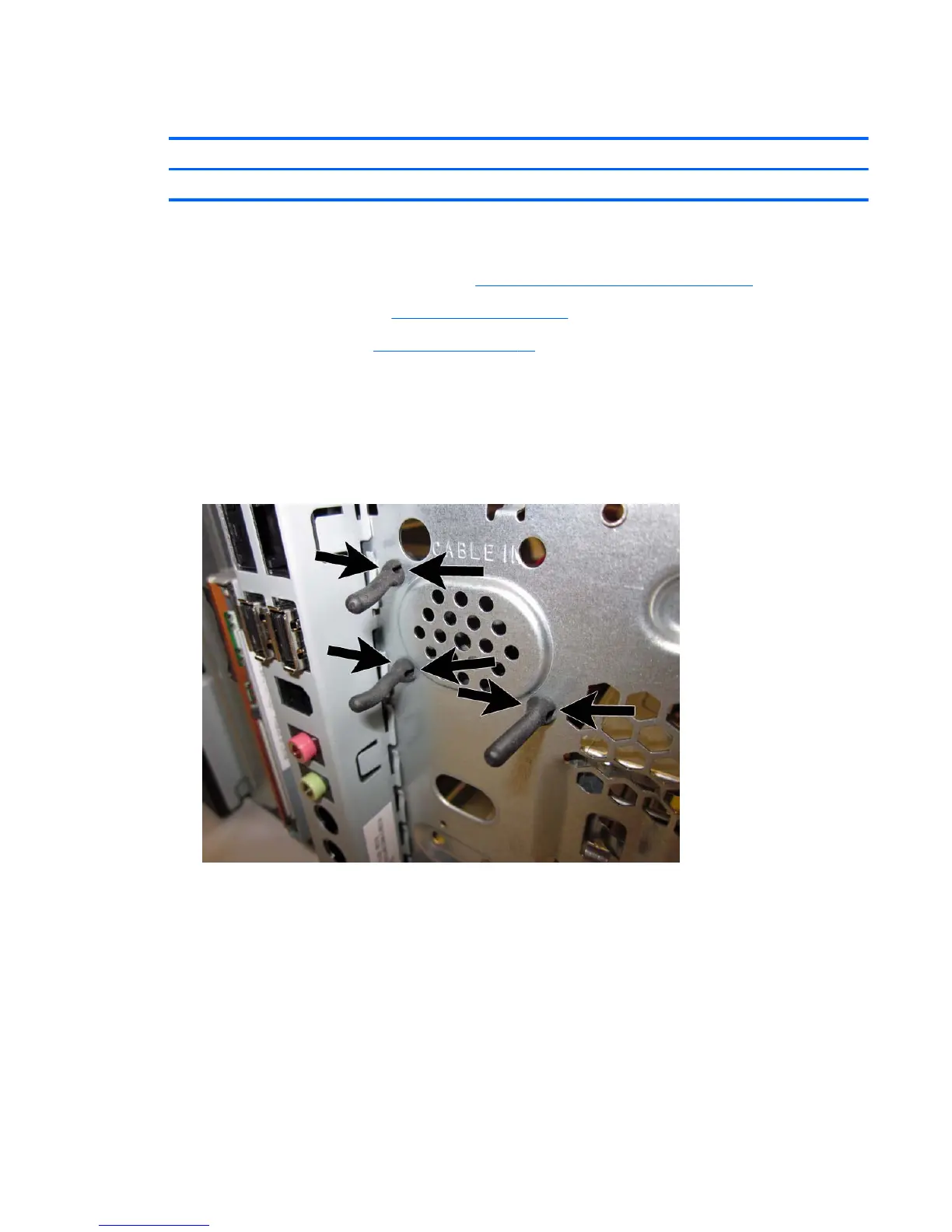Speaker
Description Spare part number
Speaker with rubber rivets 666885-001
The speaker is secured to the front of the chassis with three rubber rivets that are part of the speaker.
1. Prepare the computer for disassembly (
Preparation for Disassembly on page 48).
2. Remove the access panel (
Access Panel on page 49).
3. Remove the front bezel (
Front Bezel on page 51).
4. Lay the computer on its side so you can access both the inside and outside of the front of the
computer.
5. Disconnect the cable from the white system board connector labeled INT_SPKR.
6. From the front, squeeze the thicker part of the rubber rivets next to the chassis wall.
Figure 7-43 Speaker rubber rivets
Speaker 89