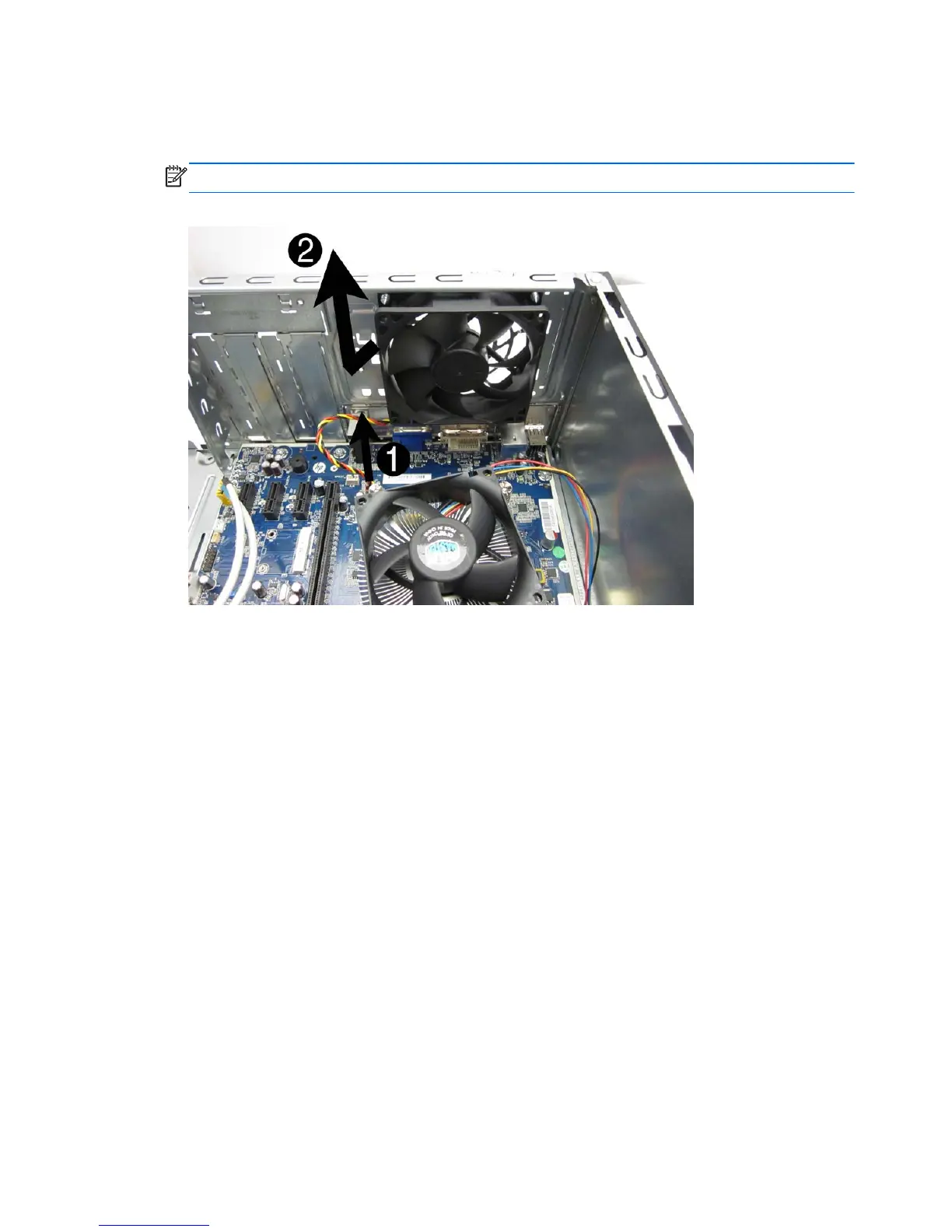5. From the inside of the computer, disconnect the cable from the red/brown system board
connector labeled SYS_FAN (1), pull the fan into the chassis until it clears the chassis lip, and
then lift it out of the chassis (2).
NOTE: On some models the connector label is SYS_FAN1.
Figure 7-24 Removing the fan
To install the fan, reverse the removal procedures.
70 Chapter 7 Removal and Replacement Procedures – Microtower Chassis