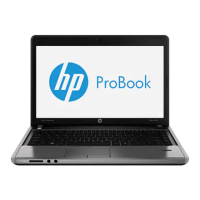2. Remove the eight Torx8 T8M2.0×5.6 screws (4) that secure the bottom cover to the computer.
3. Remove the two Phillips PM2.0×3.7 broad head screws (5) that secure the bottom cover to the
computer in the battery bay.
4. Use a case utility tool (1) or a similar thin, plastic tool to separate the bottom cover from the
base enclosure.
5. Swing the front edge of the bottom cover (2) up and to the back until it separates from the
base enclosure.
Component replacement procedures 27

