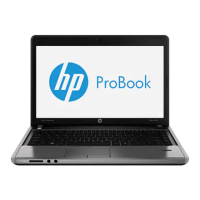Solid-state drive
NOTE: The hard drive spare kit does not include the hard drive bracket or screws. The hard drive bracket
and screws are included in the Hard Drive Hardware Kit, spare part number 809858-001.
Description Spare part number
500-GB, 5400-rpm, SATA, 7.0-mm 778186-005
320-GB, 5400-rpm, SATA, 7.0-mm 645088-001
Before removing the hard drive, follow these steps:
1. Shut down the computer. If you are unsure whether the computer is off or in Hibernation, turn
the computer on, and then shut it down through the operating system.
2. Disconnect all external devices connected to the computer.
3. Disconnect the power from the computer by first unplugging the power cord from the AC outlet and
then unplugging the AC adapter from the computer.
4. Remove the battery (see Battery on page 24).
5. Remove the bottom cover (see Bottom cover on page 26).
Remove the solid-state drive:
1. Remove the Phillips PM2.0×3.7 broad head screw (1) that secures the solid-state drive to the solid-
state drive tray. (The solid-state drive tilts up.)
2. Remove the solid-state drive (2) by pulling it away from the slot at an angle.
3. If it is necessary to replace the solid-state drive tray, remove the four Phillips PM3.0×4.1 screws (1) that
secure the solid-state drive tray to the base enclosure.
4. Slide the solid-state drive tray (2) forward until it disconnects from the system board.
30 Chapter 6 Removal and replacement procedures for Authorized Service Provider parts

