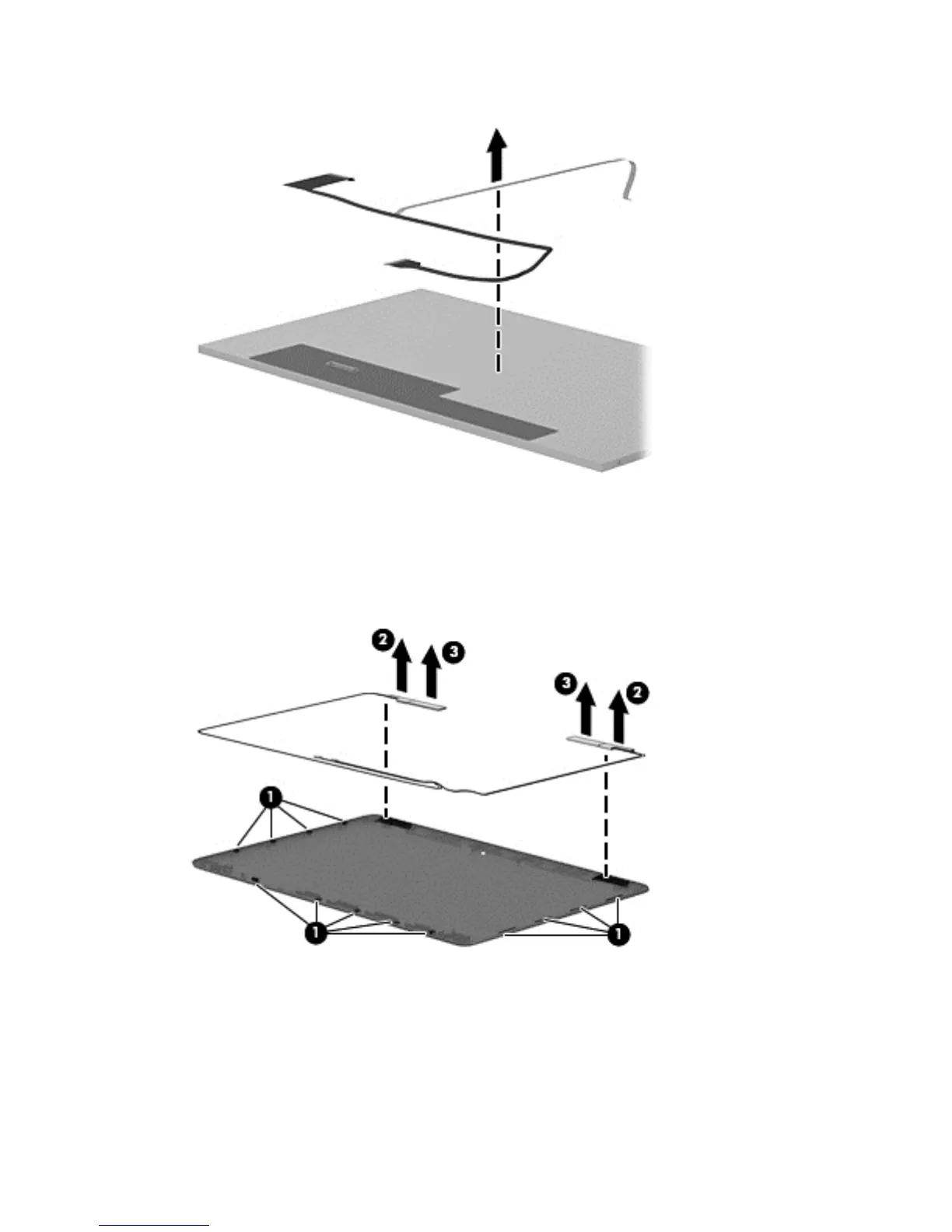20. Lift the display/webcam cable assembly straight up and off the display panel.
21. If it is necessary to remove the antennas from the display enclosure, remove the antennas from clips on
each side of the enclosure (1), gently lift the WLAN transceivers (2) and the WWAN transceivers (3)
(WWAN models only) to disengage them from the double-stick tape, and then lift the antennas from the
display enclosure.
WLAN antennas are available using spare part number 721507-001. WWAN antennas are available
using spare part number 721508-001.
Reverse this procedure to reassemble and install the display assembly.
84 Chapter 6 Removal and replacement procedures for Authorized Service Provider parts
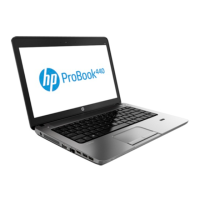