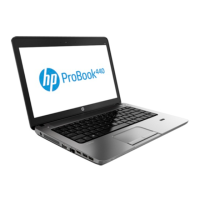You can initiate this option by using the f11 key.
To use the f11 key:
Press f11 while the computer boots.
– or –
Press and hold f11 as you press the power button.
The following options are available:
●
Cancel/Reboot—Reboots the system. No recovery or restore activity is performed.
●
Recover/Repair System—This option repairs a system that is not working properly and preserves user
data.
●
Restore Factory System—This option restores the system back to the original factory state. User data is
not preserved.
Select an option and follow the on-screen instructions.
Remove everything and reinstall Ubuntu 123

