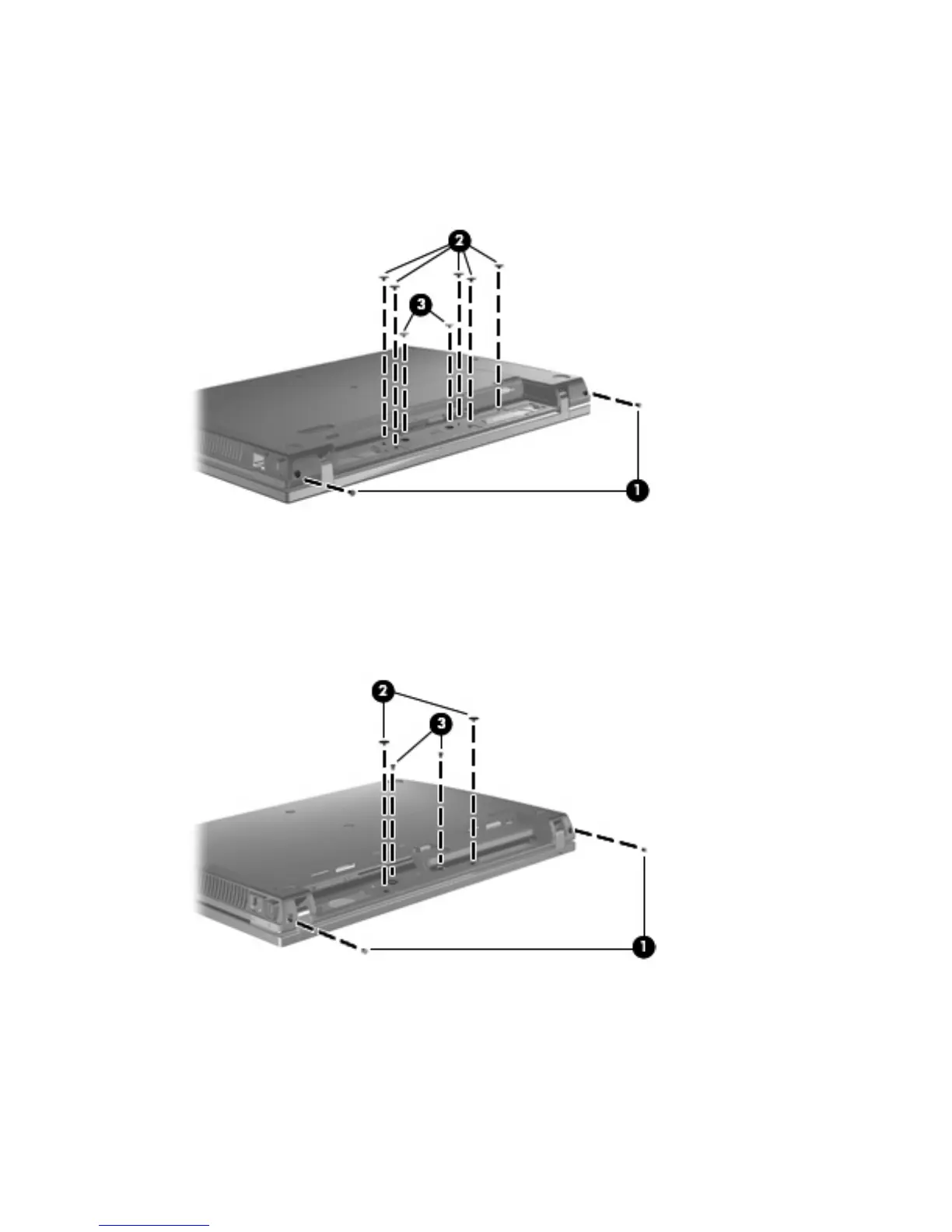2. To remove the switch cover on 15-in models, remove the following screws:
(1) Two PM2.5×3.0 screws
(2) Five PM2.5×3.0 broadhead screws
(3) Two PM2.0×3.0 screws
– or –
To remove the switch cover on 14-in models, remove the following screws:
(1) Two PM2.5×3.0 screws
(2) Two PM2.5×3.0 broadhead screws
(3) Two PM2.0×3.0 screws
3. Open the computer as far as possible.
60 Chapter 4 Removal and replacement procedures
