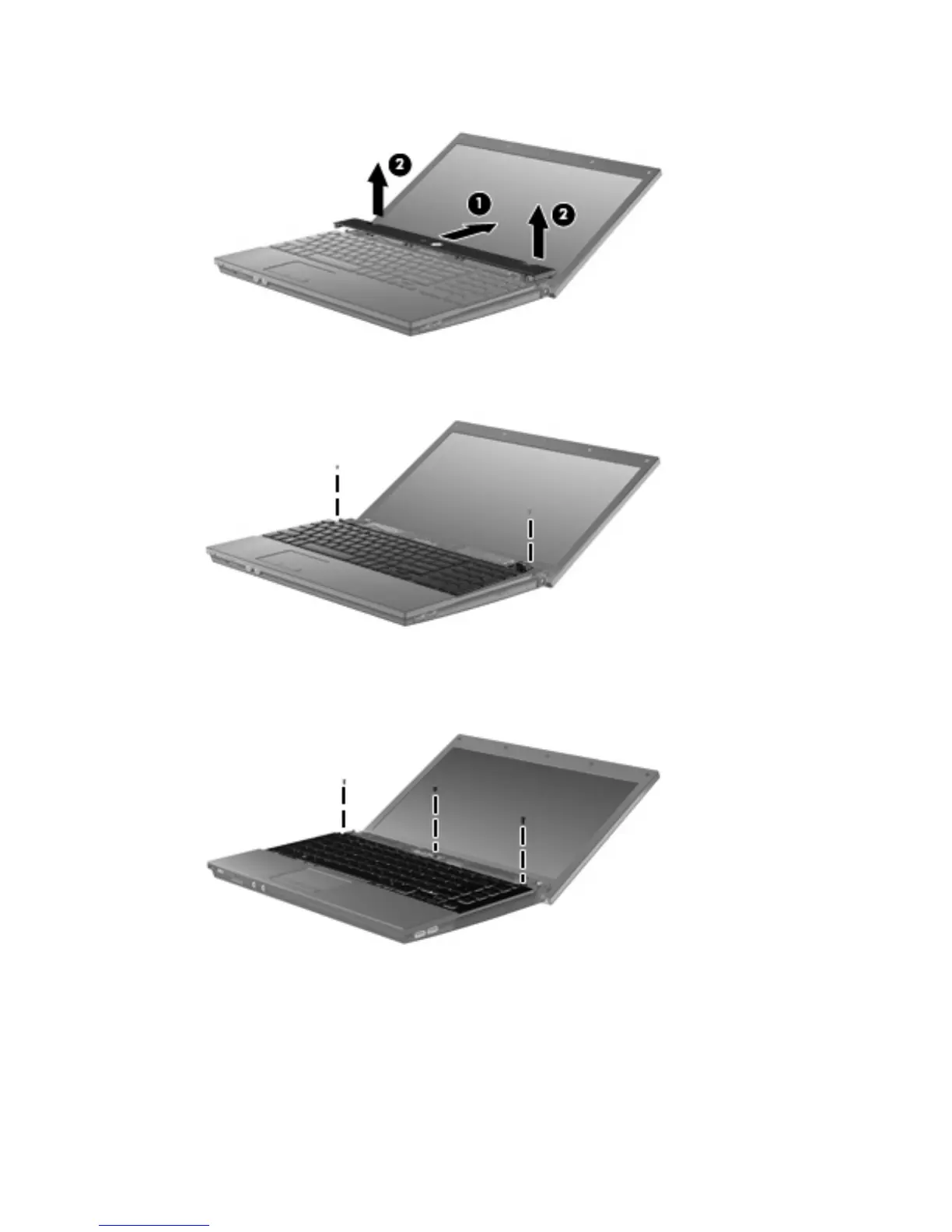4. Slide the switch cover back (1), and then remove it from the computer (2).
5. On computers with 15-in displays, remove the two Phillips PM2.5×3.0 screws that secure the
keyboard to the computer.
– or –
On computers with 14-in displays, remove the three Phillips PM2.5×3.0 screws that secure the
keyboard to the computer.
Component replacement procedures 61
