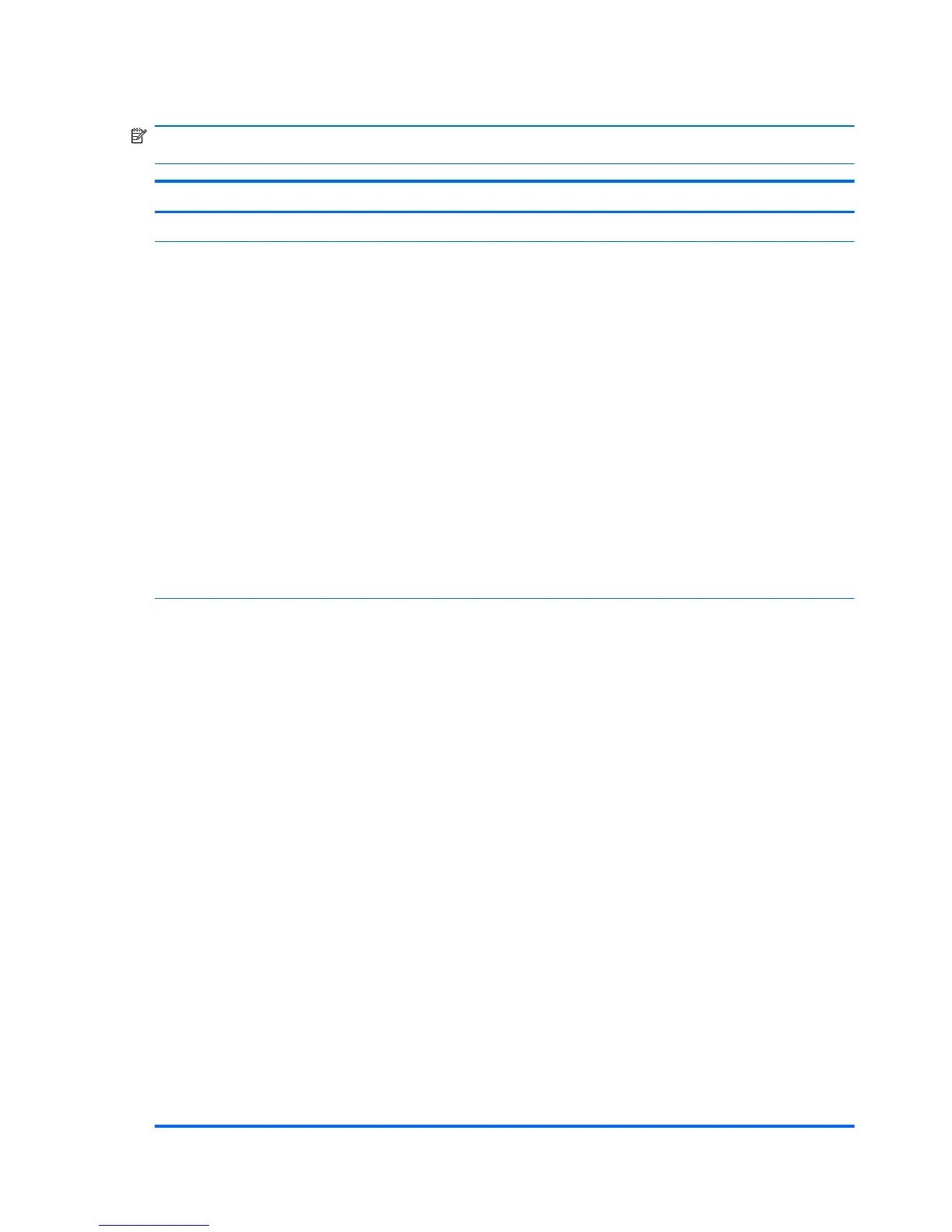System Configuration menu
NOTE: Some of the listed System Configuration options may not be supported by your computer or
your operating system.
Select To do this
Language Change the Computer Setup language.
Boot Options
●
Set a startup menu delay (in seconds).
●
Set the MultiBoot Express Boot Popup delay in
seconds.
●
Enable/disable custom logo (disabled by default).
●
Enable/disable display diagnostic URL (enabled by
default).
●
Enable/disable CD-ROM boot (enabled by default).
●
Enable/disable SD card boot (enabled by default).
●
Enable/disable floppy boot (enabled by default).
●
Enable/disable PXE internal NIC boot (enabled by
default).
●
Enable/Disable Unified Extensible Firmware Interface
(UEFI) Boot Mode (disabled by default).
●
Set the legacy boot order.
Device Configurations
●
Enable/disable USB legacy support (enabled by
default). When enabled, USB legacy support allows the
following:
◦
Use of a USB keyboard in Computer Setup even
when a Windows operating system is not running.
◦
Startup from bootable USB devices, including a
hard drive, diskette drive, or optical drive
connected by a USB port to the computer.
●
Select a parallel port mode: ECP (Enhanced
Capabilities Port), standard, bidirectional, or EPP
(Enhanced Parallel Port).
●
Enable/disable fan always on while connected to an AC
outlet (enabled by default).
●
Enable/disable Data Execution Prevention (select
models only). When enabled, the processor can disable
some virus code execution, which helps to improve
computer security (enabled by default).
●
Select a SATA (Serial Advanced Technology
Attachment) device mode. The following options are
available:
◦
AHCI (Advanced Host Controller Interface)
◦
IDE (Integrated Drive Electronics)
◦
RAID (Redundant Array of Independent Disks)
(select models only)
110 Chapter 6 Computer Setup
