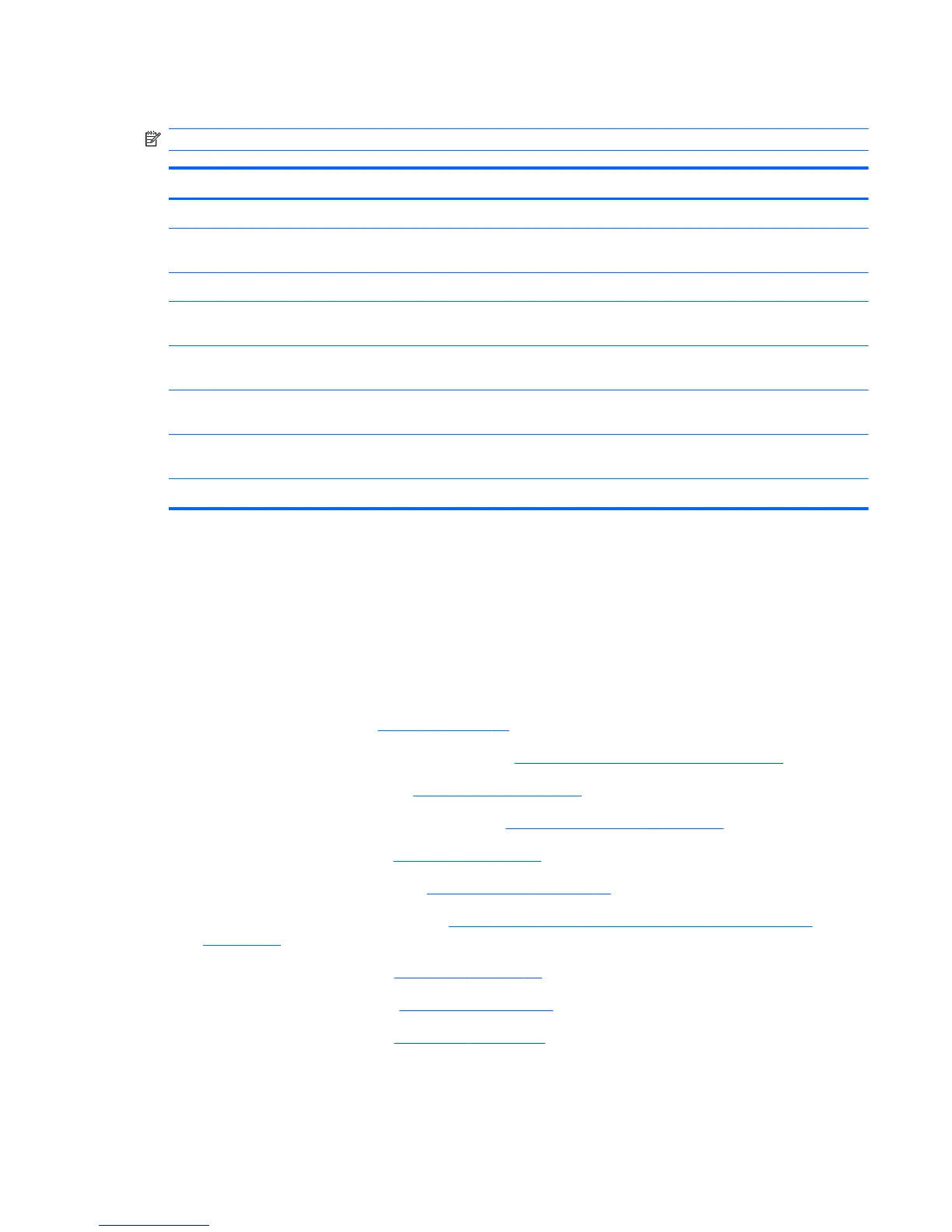System board
NOTE: The system board spare part kit includes replacement thermal material.
Description Spare part number
System board with ATI Mobility Radeon HD4250 UMA graphics and RTC battery 613211-001
System board with ATI Mobility Radeon HD4250 UMA graphics, WWAN capability, and RTC
battery
613213-001
System board with ATI Mobility Radeon HD530v discrete graphics and RTC battery 613212-001
System board with ATI Mobility Radeon HD4250 UMA graphics and RTC battery (for use only in
Russia and the People's Republic of China)
613286-001
System board with ATI Mobility Radeon HD530v discrete graphics and RTC battery (for use only
in Russia and the People's Republic of China)
613287-001
System board with ATI Mobility Radeon HD5470 discrete graphics and RTC battery (for use only
in Russia and the People's Republic of China)
634179-001
System board with ATI Mobility Radeon HD4250 UMA graphics, WWAN capability, and RTC
battery (for use only in Russia and the People's Republic of China)
613288-001
System board with ATI Mobility Radeon HD5470 discrete graphics and RTC battery 622587-001
Before removing the system board, follow these steps:
1. Shut down the computer. If you are unsure whether the computer is off or in Hibernation, turn
the computer on, and then shut it down through the operating system.
2. Disconnect all external devices connected to the computer.
3. Disconnect the power from the computer by first unplugging the power cord from the AC outlet
and then unplugging the AC adapter from the computer.
4. Remove the battery (see
Battery on page 48).
5. Remove the switch cover and keyboard (see
Switch cover and keyboard on page 49).
6. Remove the optical drive (see
Optical drive on page 54).
7. Remove the power button board cable (see
Power button board on page 56).
8. Remove the speakers (see
Speakers on page 58).
9. Remove the thermal shield (see
Thermal shield on page 59).
10. Remove the display assembly (see
Display assembly on computers with 15.6-in displays
on page 74).
11. Remove the palm rest (see
Palm rest on page 69).
12. Remove the hard drive (see
Hard drive on page 72).
13. Remove the top cover (see
Top cover on page 81).
Component replacement procedures 91
