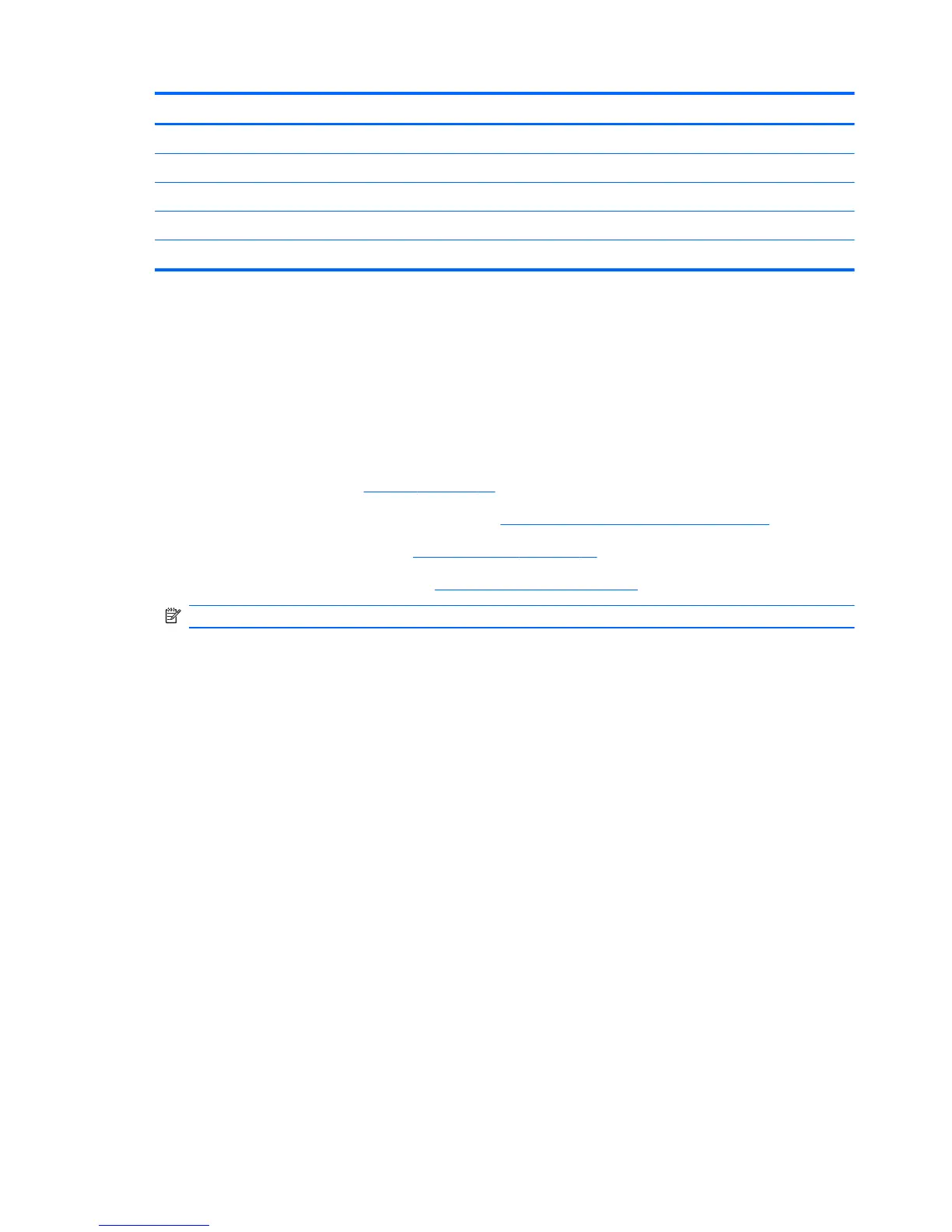Description Spare part number
Phenom II P840, 1.9-GHz, 1.5-MB L2 cache, Tri-Core (25W) 616335-001
Phenom II P860, 2.0-GHz, 1.5-MB L2 cache Tri-Core (25W) 634688-001
Phenom II P920, 1.6-GHz, 2-MB L2 cache Quad-Core (25W) 594170-001
Phenom II P940, 1.7-GHz, 2-MB L2 cache Quad-Core (25W) 616336-001
Phenom II P960, 1.8-GHz, 2-MB L2 cache Quad-Core (25W) 634689-001
Before removing the processor, follow these steps:
1. Shut down the computer. If you are unsure whether the computer is off or in Hibernation, turn
the computer on, and then shut it down through the operating system.
2. Disconnect all external devices connected to the computer.
3. Disconnect the power from the computer by first unplugging the power cord from the AC outlet
and then unplugging the AC adapter from the computer.
4. Remove the battery (see
Battery on page 48).
5. Remove the switch cover and keyboard (see
Switch cover and keyboard on page 49).
6. Remove the thermal shield (see
Thermal shield on page 59).
7. Remove the heat sink and fan (see
Heat sink and fan on page 63).
NOTE: It is not necessary to disconnect the keyboard to remove the procesor.
Remove the processor:
1. Position the computer right-side up with the front toward you.
2. Use a flat-bladed screwdriver to turn the processor locking screw (1) one-half turn
counterclockwise until you hear a click.
68 Chapter 4 Removal and replacement procedures
