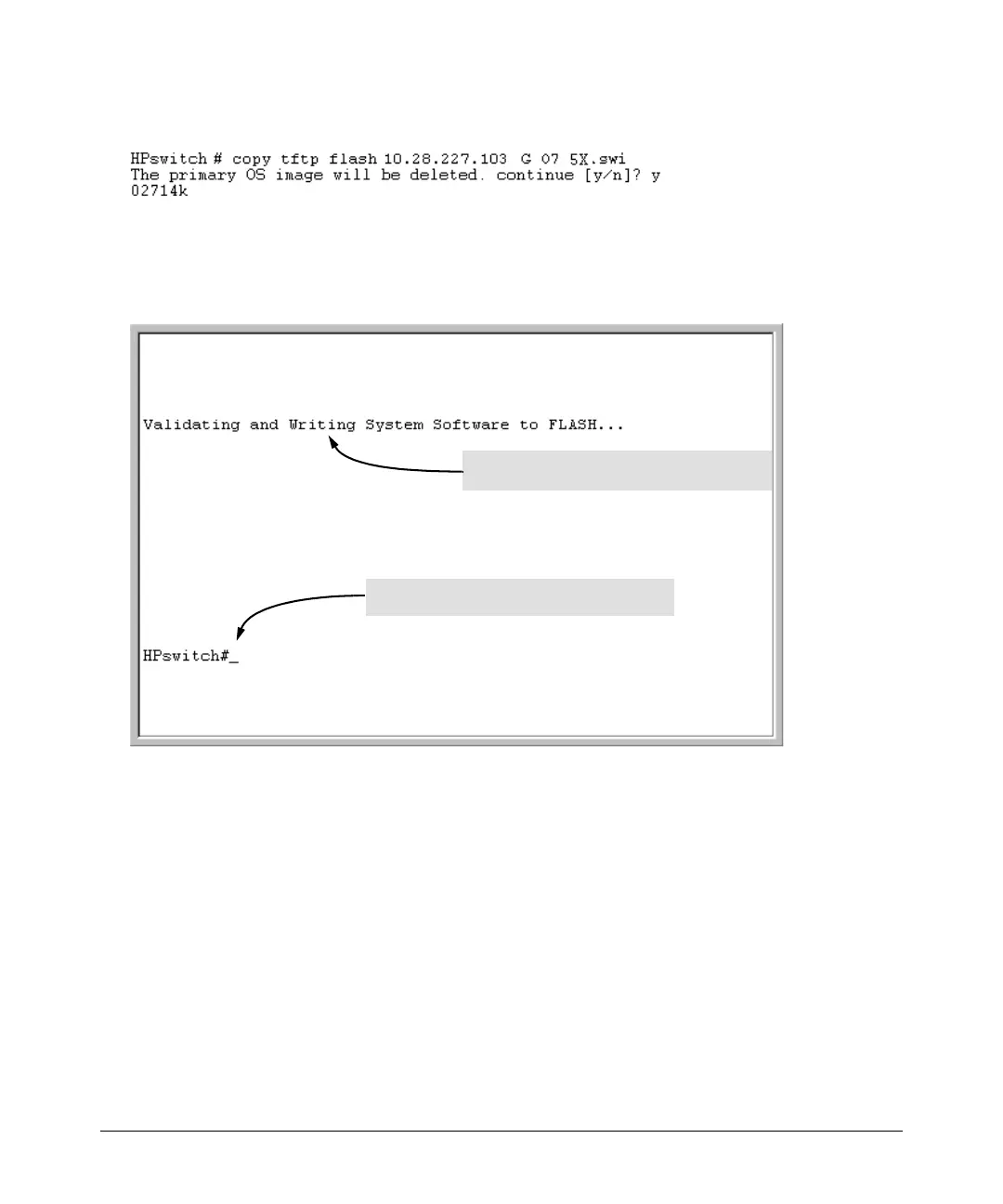Software Management
Downloading Software to the Switch
1. Execute the copy command as shown below:
2. When the switch finishes downloading the OS file from the server, it displays the progress
message shown in
figure 1. When the CLI prompt re-appears, the switch is ready to reboot to
activate the downloaded software:
When this message appears, the switch has finished
downloading the OS file from the server.
When the CLI prompt appears, the switch is ready for
rebooting to activate the downloaded software.
Figure 1. Message Indicating the Switch Is Ready To Activate the Downloaded Software
3. Reboot the switch.
After the switch reboots, it displays the CLI or Main Menu, depending on the
Logon Default setting
last configured in the menu’s Switch Setup screen.
3
