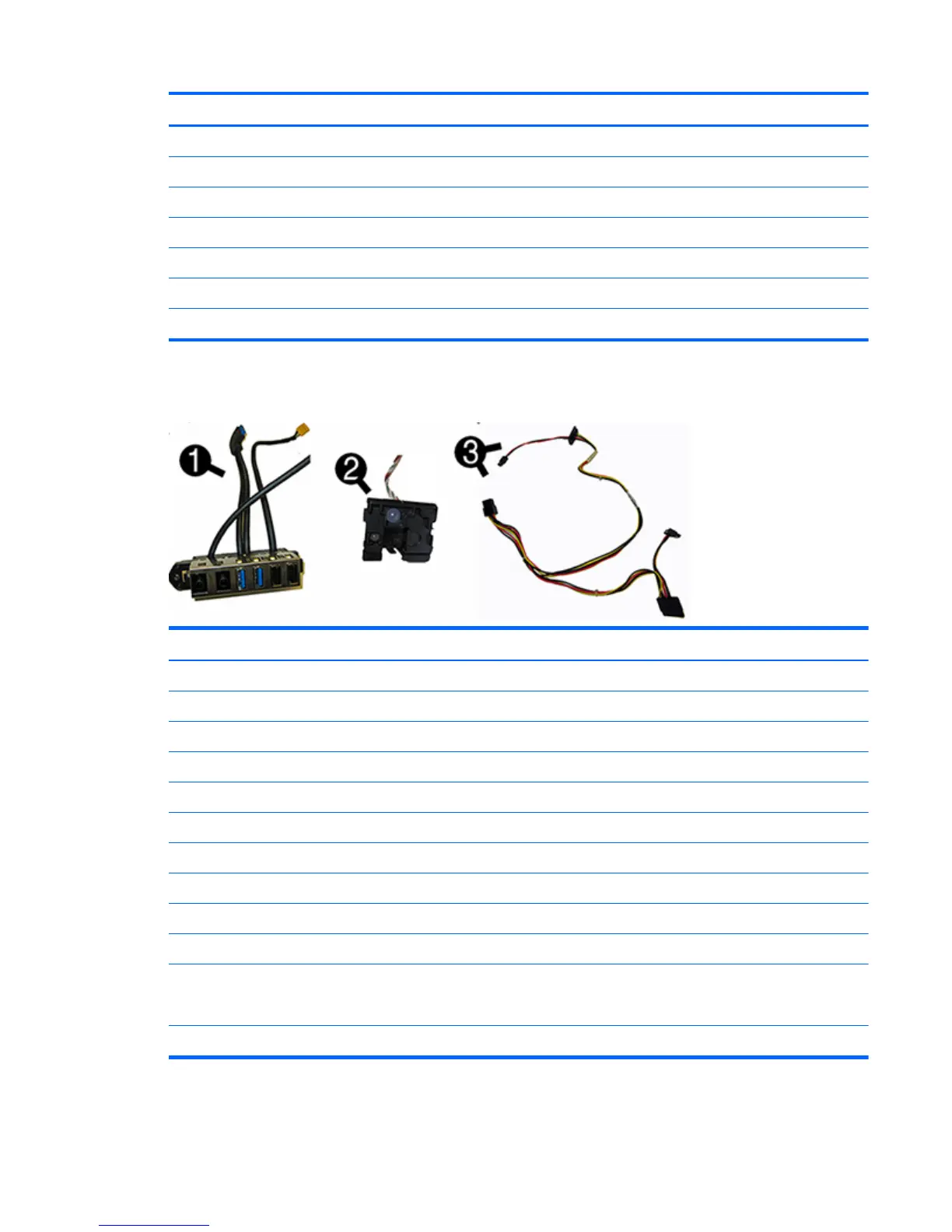Item Description Spare part number
8-GB 689375-001
4-GB 671613-001
2-GB 671612-001
Processors (include replacement thermal material)
Intel Core i7 4770 (3.4-GHz, 8-MB L3 cache) 727373-001
Intel Core i5 4670 (3.4-GHz, 6-MB L3 cache) 727381-001
Intel Core i5 4570 (3.2-GHz, 6-MB L3 cache) 727380-001
Cables
Item Description Spare part number
(1) Front I/O assembly 732755-001
(2) Power switch assembly 732756-001
(3) SATA drive power cable 732759-001
Hard drive SATA cable, 14 inch, 1 straight end, 1 angled end 732753-001
Optical drive SATA cable, 19.5 inch, 2 straight ends 638813-001
DMS-59 to dual VGA cable 463023-001
Adapter, DisplayPort to VGA 632484-001
Adapter, DisplayPort to DVI 662723-001
Adapter, DisplayPort to HDMI 617450-001
Adapter, DVI to VGA 657401-001
Adapter, DVI-I to VGA 720216-001
202997-001
DisplayPort cable 487562-001
Small Form Factor (SFF) chassis spare parts
21