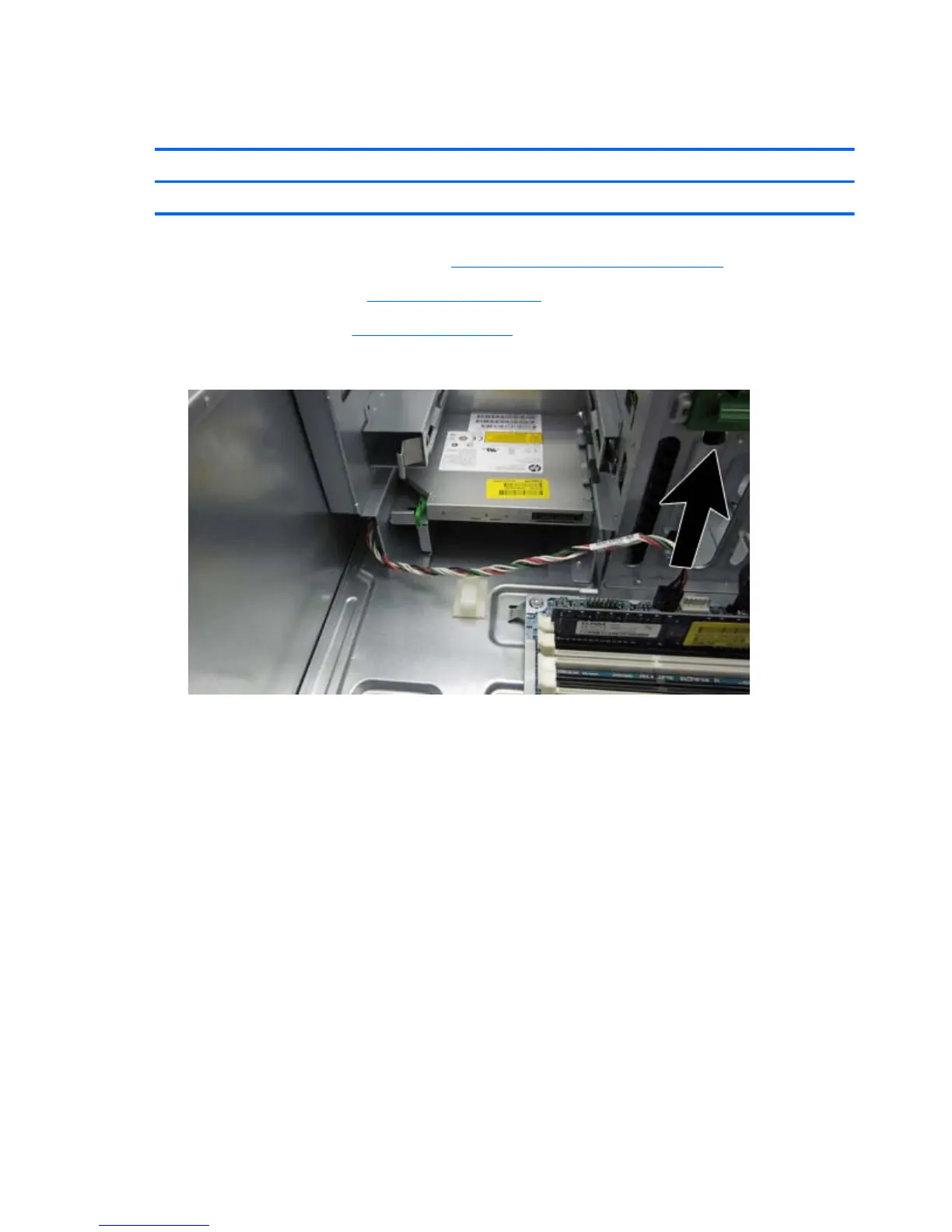Power switch/LED assembly
Description Spare part number
Power switch/LED assembly 732749-001
1. Prepare the computer for disassembly (Preparation for disassembly on page 37).
2. Remove the access panel (
Access panel on page 38).
3. Remove the front bezel (
Front bezel on page 40).
4. Disconnect the cable from the system board connector labeled PB/LED.
68 Chapter 5 Removal and replacement procedures: Tower (TWR)