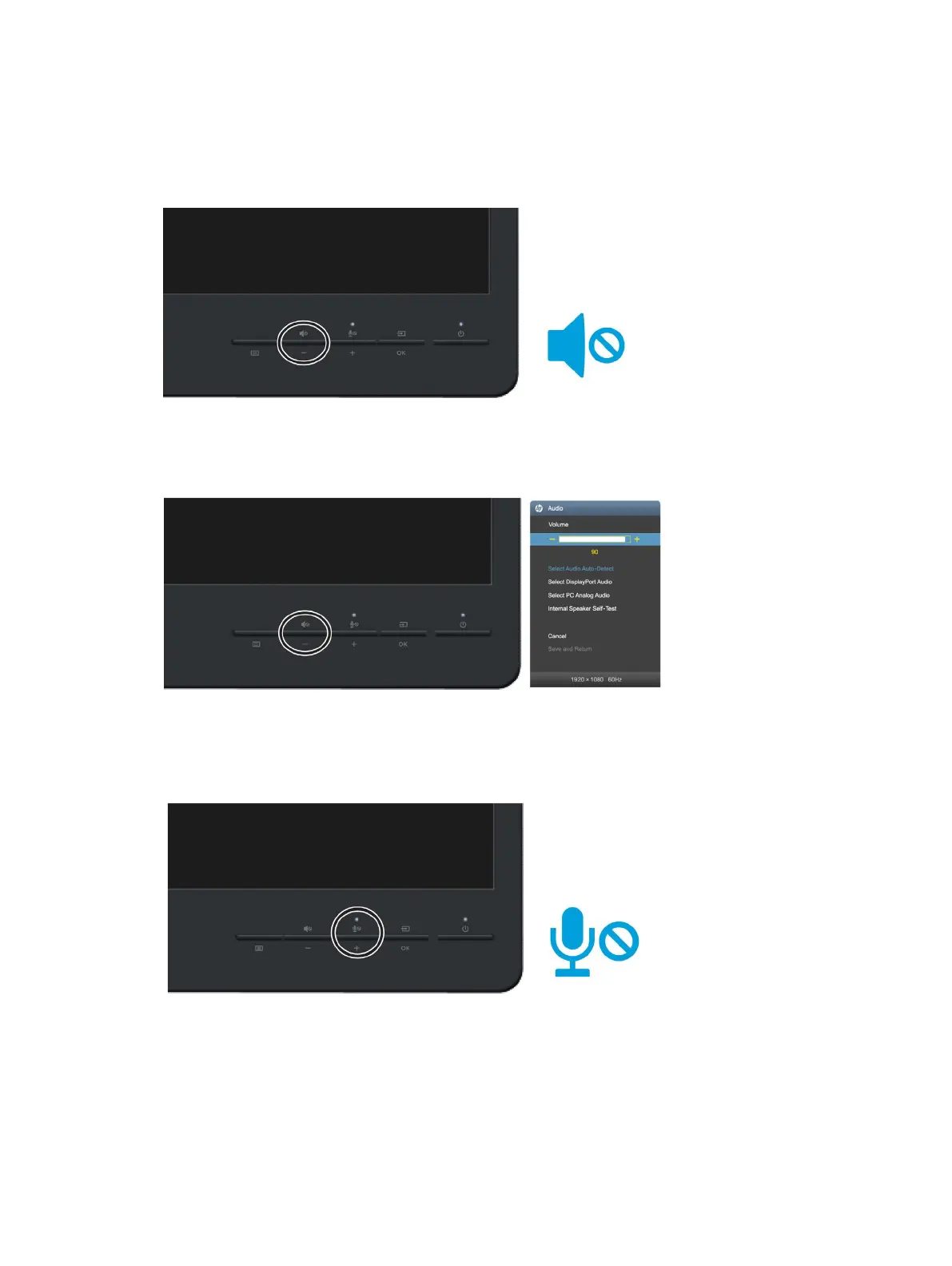Using the Microsoft Skype for Business 19
Access the Microsoft Skype for Business with front panel buttons:
• Mute
Press and hold the Minus button for 3 seconds to mute the audio or turn off the mute. When the mute icon
appears, press the Minus button to switch the audio between mute and un-mute.
• Volume Down/Volume Up
To adjust the volume, press and hold the Minus button for 1 second. The activated OSD shows the numeric
values of the volume level. To increase or decrease the volume use the Plus or Minus buttons.
• Microphone Mute
To mute the microphone, press the Microphone Mute/Plus button. The microphone-mute-button light turns
on when the microphone is muted.