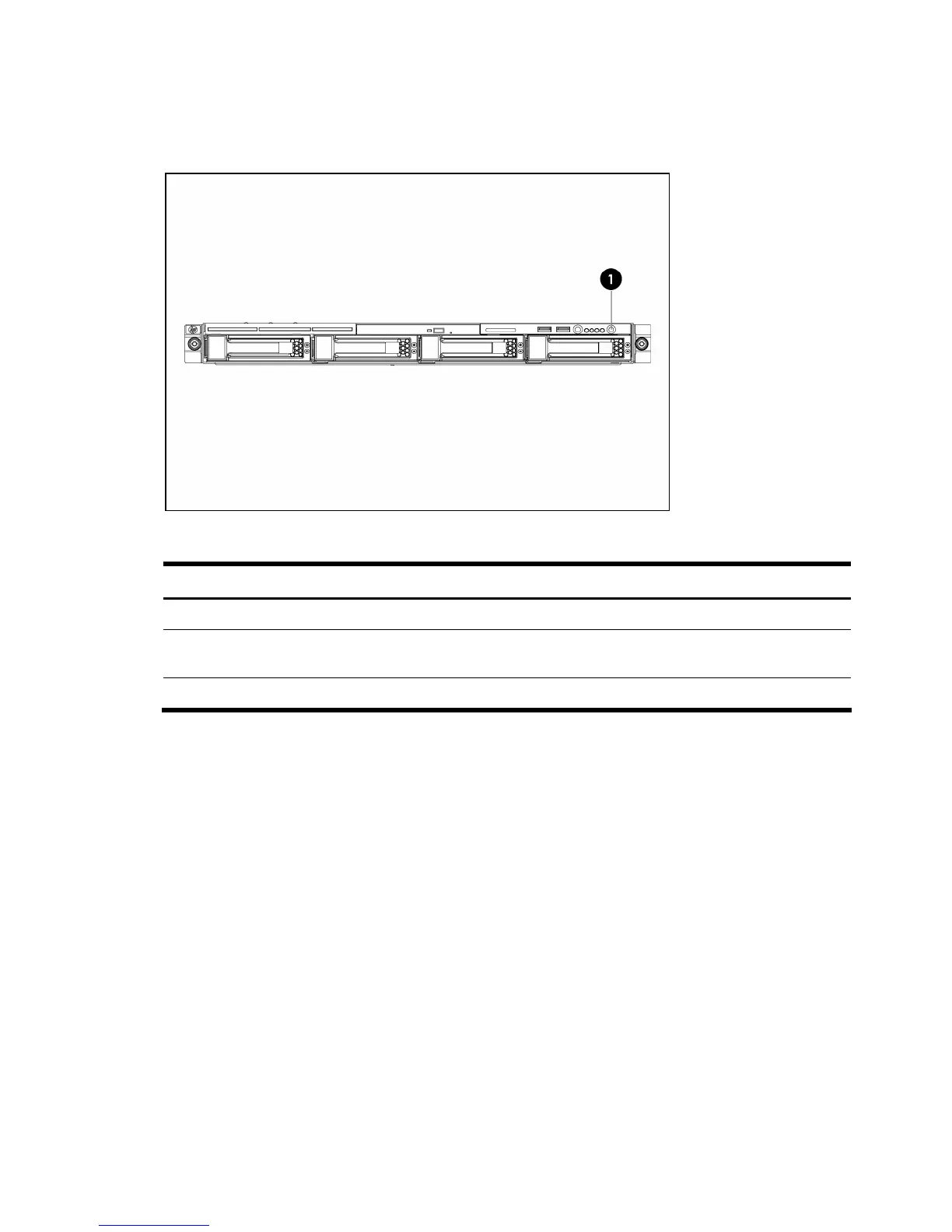Contents 31
Power LED indicator
The power status of the server is indicated by the bicolor LED on the front panel.
Figure 5 Power LED Indicator location
Table 5 Power/system health LED indicator status
Component Status Description
Power/system health LED indicator Steady green The server is operating normally.
Steady amber The server is system off or in hibernation with
A/C power.
Off The server is system off without A/C power.
