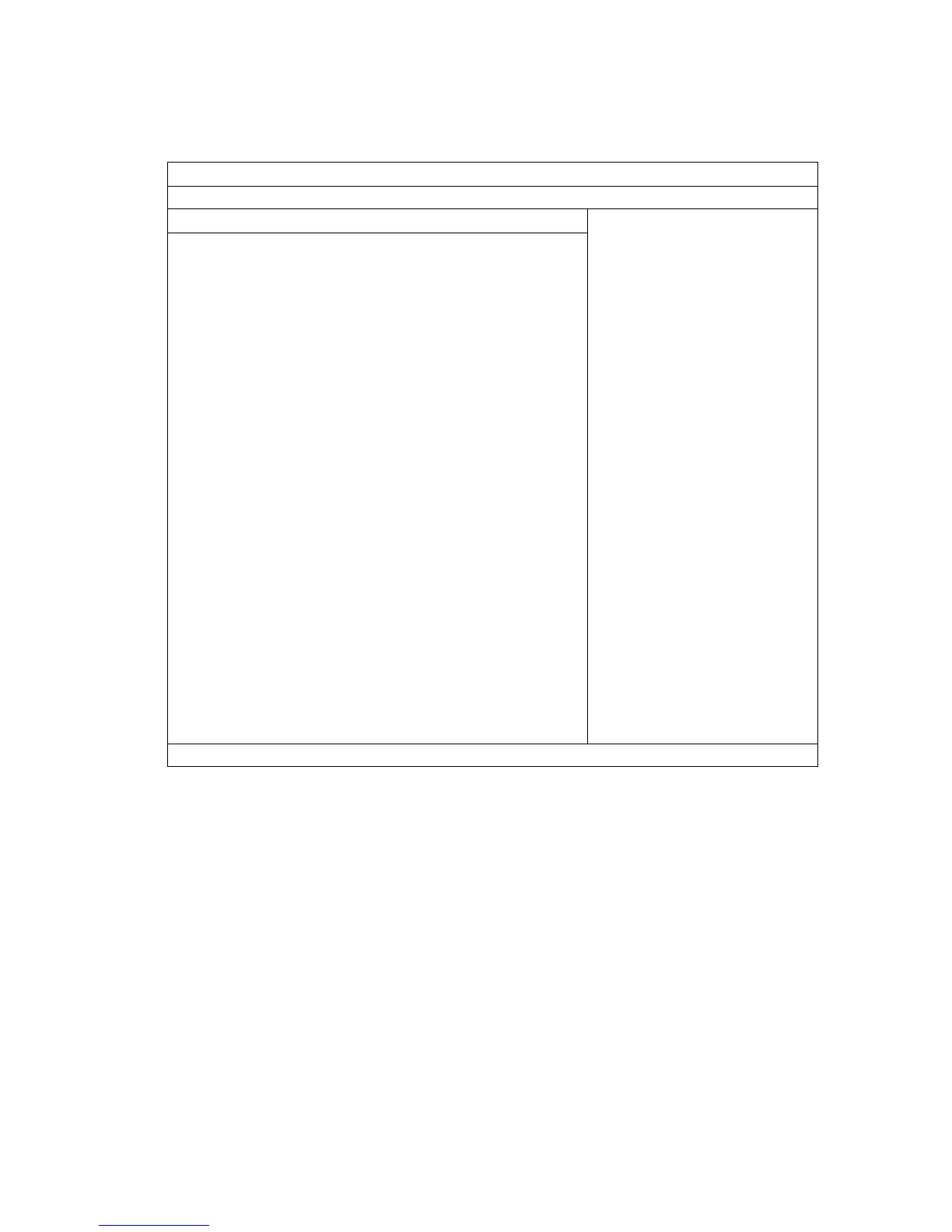Diagnostic tools and setup utilities 144
Boot menu
Figure 127 Boot Menu of the BIOS Setup Utility
ROM-based Setup Utility
Main Advanced <Boot> Security Exit
Boot Settings
Configure Settings
during System Boot.
> Boot Settings Configuration
>Standard Boot Order
>Hard Disk Drives
V02. 61 (C) Copyright 1985-2006, American Megatrends, Inc.
• Boot Settings Configuration—Configure settings during system boot.
• Standard Boot Order—View and configure standard boot order settings.
• Hard Disk Drives—Display HDD information if detect HDD installed.
• USB Device Boot Priority—Configure priority settings for USB devices. Users can configure the
BIOS to avoid attempting to boot non-bootable USB devices that are left plugged into the server
during POST. The options are High (default) and Low.
• Restore on AC Power Loss—Use this screen to restore the AC power loss.
