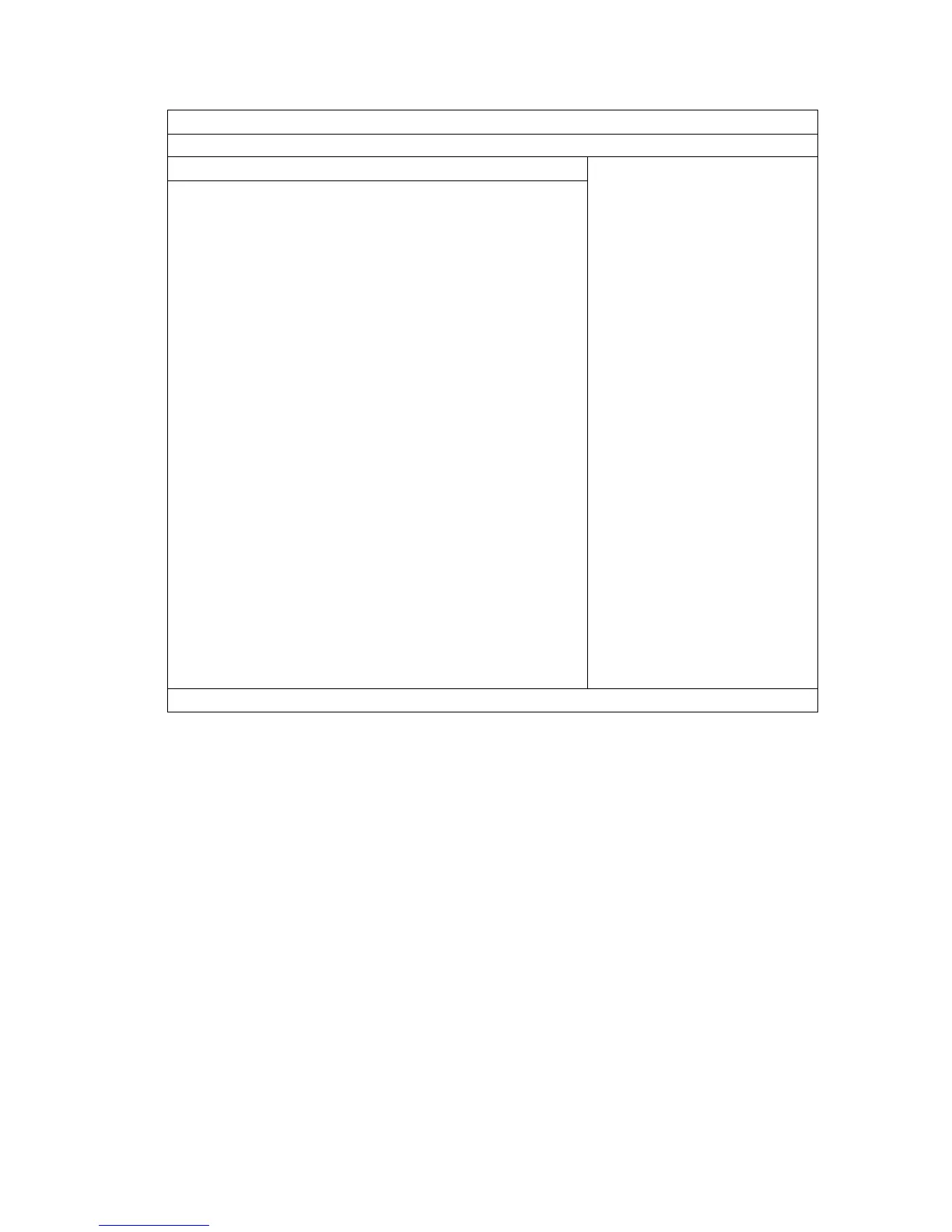BMC SDR Version: 2.17.0.43
Warehouse Build Number XXX
>Set LAN Configuration
>SEL Configuration
>Hardware Health Information
>Watchdog Configuration
>Serial Port Configuration
←→ Select Screen
↑↓ Select Item
Enter Go to Sub Screen
F1 General Help
F10 Save and Exit
ESC Exit
V02. 61(C)Copyright 1985-2006, American Megatrends, Inc.
• Status of BMC—Display the status of BMC.
• BMC Firmware Revision—Display the current revision of the BMC firmware.
• BMC/IPMI FW Date—Display the date of the BMC/IPMI firmware.
• BMC SDR Version—Display the current version of the BMC SDR.
• Set LAN Configuration—Set LAN settings.
• SEL Configuration—Display and clear the BMC system event log.
• Hardware Health Information—Set temperature and fan rotation rate.
• Watchdog Configuration—Configure watch dog timer status.
• Serial Port Configuration—Configure serial port connection settings.
