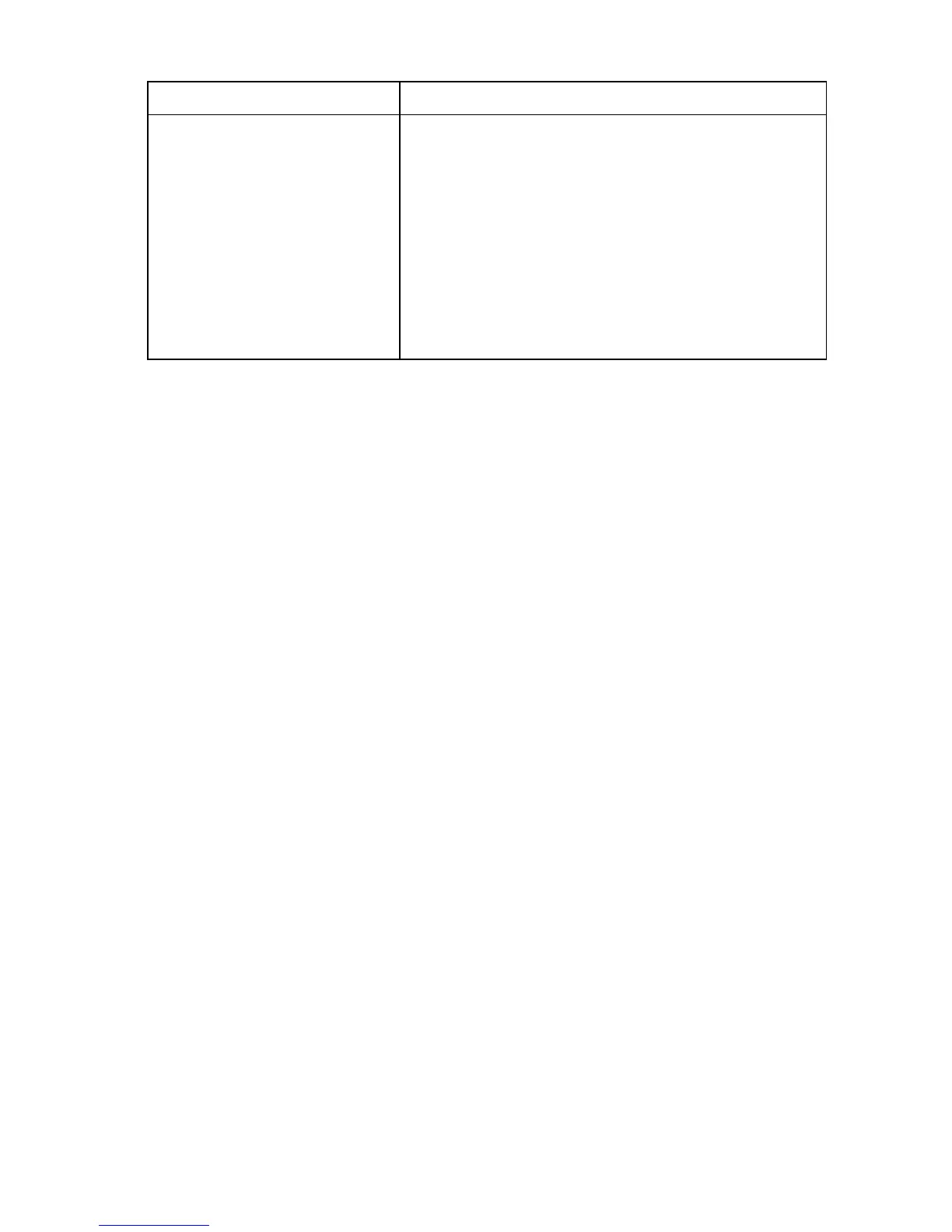HP Array Configuration Utility 90
Standard format XML format
Action= Configure
Method= Custom
Controller= Slot 1
Array=A
Drive= 1I:4:8, 1I:4:7
LogicalDrive= 1
RAID= 0
Size= 100000
<Config.document>
<Action>Configure</Action>
<Method>Custom</Method>
<Controller ID="Slot 1">
<Array ID="A">
<Drive>1I:4:8, 1I:4:7</Drive>
<LogicalDrive ID="1">
<Raid>0</Raid>
<Size>100000</Size>
</LogicalDrive>
</Array>
</Controller>
XML input file DTD
The following DTD outlines the parameters for an ACU scripting XML input file.
<!DOCTYPE Config.document [
<!ELEMENT Config.document ( Action, Method, Controller+ ) >
<!ELEMENT Action ( Configure | Reconfigure ) >
<!ELEMENT Method ( Auto | Custom ) >
<!ELEMENT Controller, Array ) ChassisName? |
ClearConfigurationWithDataLoss | DPOEnable? | DriveWriteCache? |
ElevatorSortEnable? | ExpandPriority? | IRPEnable? | Initiator? |
LicenseKey? | MNPDelay? | PreferredPathMode? | QueueDepth? | ReadCache? |
RebuildPriority? | SurfaceScanDelay? | WriteCache? ) >
<!ATTLIST Controller ID PCDATA #REQUIRED >
<!ELEMENT ClearConfigurationWithDataLoss ( YES | NO ) NO >
<!ELEMENT DPOEnable ( YES | NO ) >
<!ELEMENT DriveWriteCache ( ENABLE | DISABLE ) >
<!ELEMENT ElevatorSortEnable ( YES | NO ) >
<!ELEMENT ExpandPriority ( HIGH | MEDIUM | LOW ) >
<!ELEMENT IRPEnable ( YES | NO ) >
<!ELEMENT LicenseKey ( #PCDATA ) >
<!ELEMENT MNPDelay ( #PCDATA ) >
<!ELEMENT PreferredPathMode ( AUTO | MANUAL ) >
<!ELEMENT ReadCache ( 0 | 10 | 20 | 30 | 40 | 50 | 60 | 70 | 80 | 90 | 100
) >
<!ELEMENT RebuildPriority ( HIGH | MEDIUM | LOW ) >
<!ELEMENT SurfaceScanDelay ( #PCDATA ) >
<!ELEMENT QueueDepth ( #PCDATA ) >
<!ELEMENT WriteCache ( 0 | 10 | 20 | 30 | 40 | 50 | 60 | 70 | 80 | 90 |
100 ) >
<!ELEMENT Array, LogicalDrive+ ( Drive, OnlineSpare ) >
<!ATTLIST Array ID PCDATA #REQUIRED >
