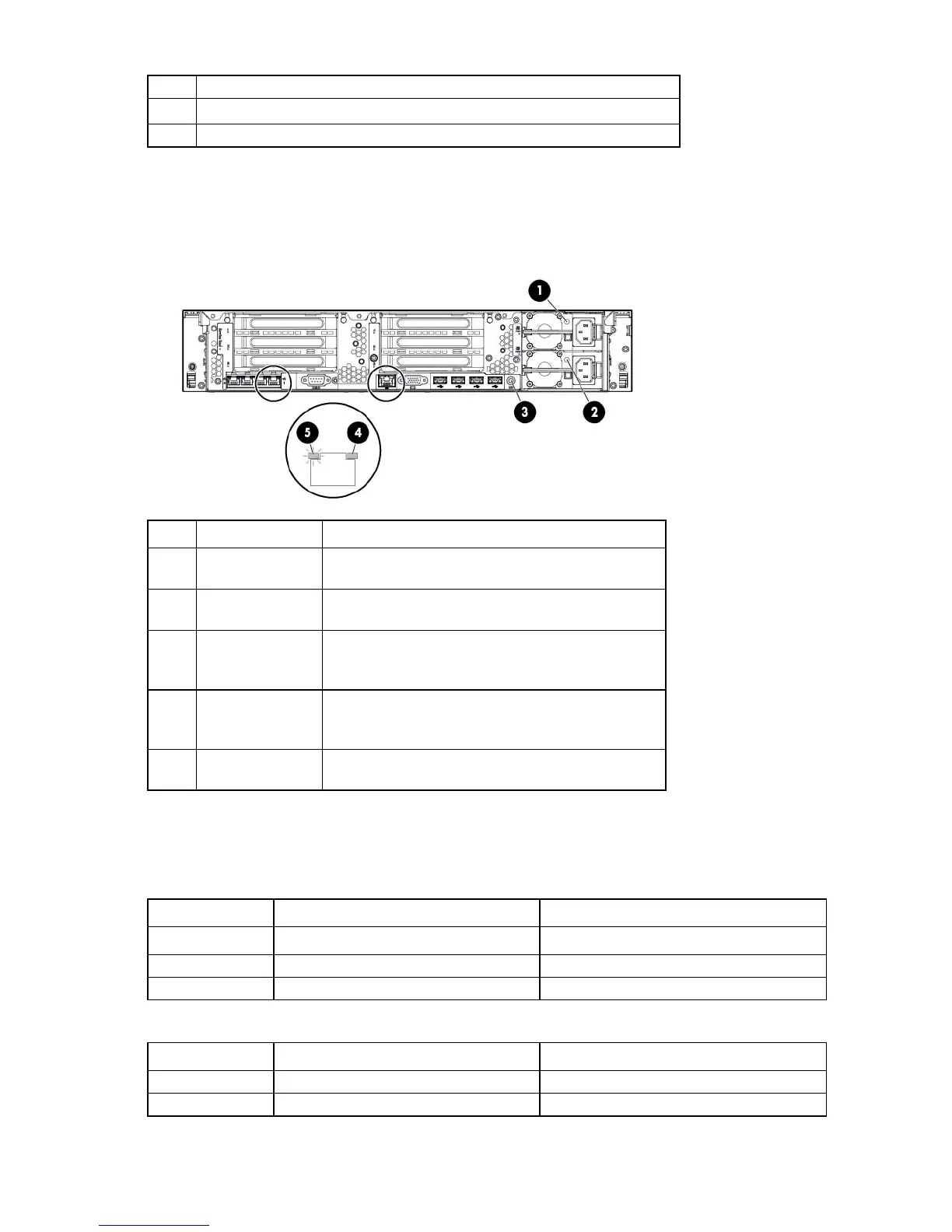Component identification 10
9
iLO connector
10
Serial connector
11
FlexibleLOM ports (Shown: 4x1Gb/Optional: 2x10Gb); port 1 on right side
Rear panel LEDs and buttons
Item Description Status
1
Power supply 1
LED
Off = System is off or power supply has failed.
Solid green = Normal
2
Power supply 2
LED
Off = System is off or power supply has failed.
Solid green = Normal
3
UID LED/button Off = Deactivated
Solid blue = Activated
Flashing blue = System being managed remotely
4
NIC activity LED Off = No network activity
Solid green = Link to network
Flashing green = Network activity
5
NIC link LED Off = No network link
Green = Network link
Non-hot-plug PCIe riser board slot definitions
• Primary riser cage connector, connected to processor 1 or the southbridge
Slot PCIe 3-slot riser cage* PCIe 2-slot x16 riser cage
1 - FL/FH
PCIe2 or PCIe3** x16 (16,8,4,2,1) —
2 - HL/FH
PCIe2 or PCIe3** x8 (8,4,2,1) —
3 - HL/FH
PCIe2 x8 (4,2,1)† —
• Secondary riser cage connector, connected to processor 2 (Processor 2 must be installed)
Slot PCIe 3-slot riser cage* PCIe 2-slot x16 riser cage
4 - FL/FH
PCIe2 or PCIe3** x16 (16,8,4,2,1) PCIe2 or PCIe3** x16 (16,8,4,2,1)
5 - HL/FH
PCIe2 or PCIe3** x8 (8,4,2,1) PCIe2 or PCIe3** x16 (16,8,4,2,1)
