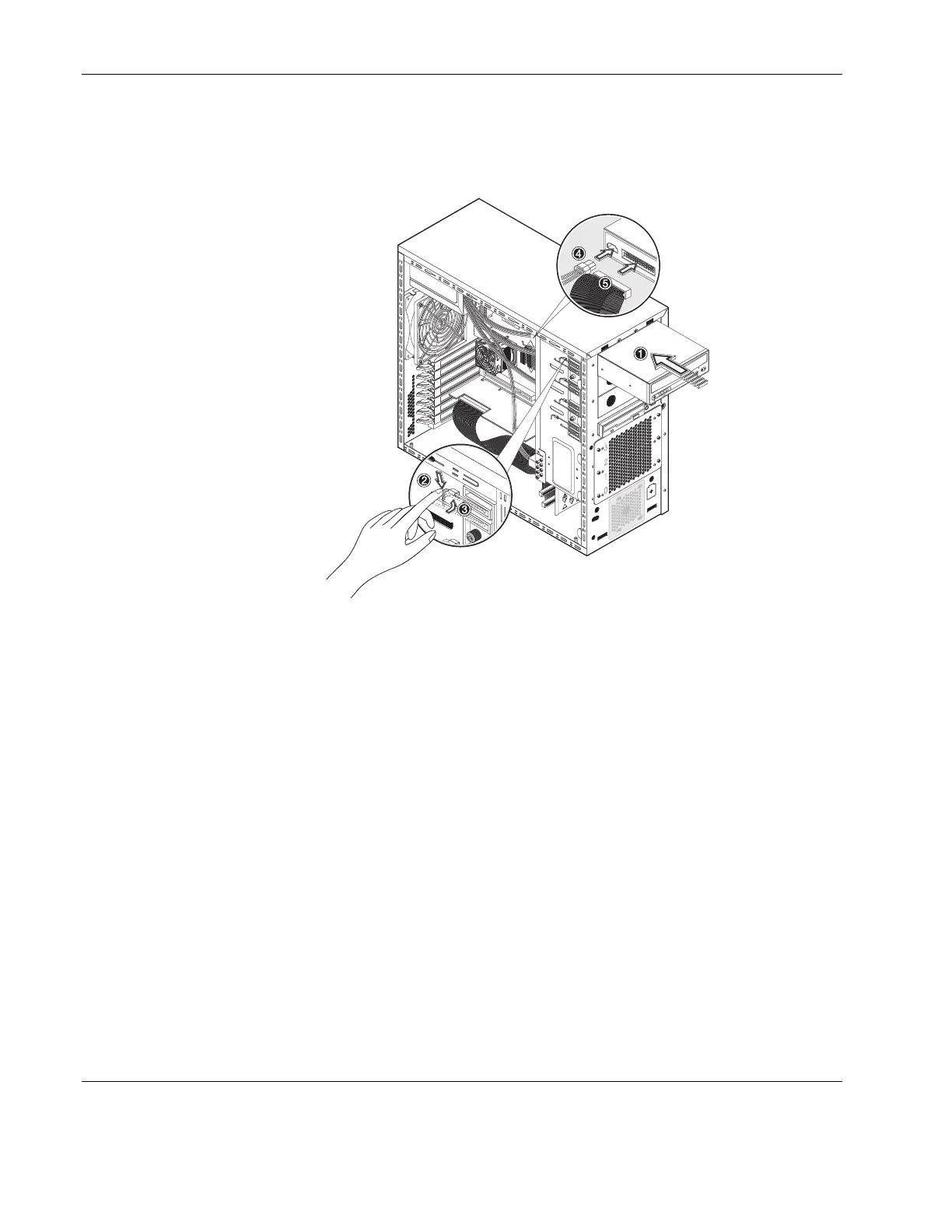System Configuration
e. Connect the IDE data cable to its connector on the rear of the CD-ROM drive.
Make sure the other end of the data cable is secured to the secondary IDE connector
(IDE2) on the mainboard.
Figure 4-6: Installing the CD-ROM drive
8. Observe the post-installation procedures.
Floppy Disk Drive (FDD)
To Replace the FDD
1. Perform steps 1 through 3 of the pre-installation instructions.
2. Remove the left-side cover.
3. Remove the front bezel.
4. Remove the currently installed FDD from the server:
a. Disconnect the FDD power cable from the rear of the drive.
b. Disconnect the FDD data cable from the rear of the drive.
c. Press the FDD retaining lever.
d. Move the lever downward to release the bar from its retaining hook.
4-8 HP ProLiant ML110 Server Operations and Maintenance Guide
