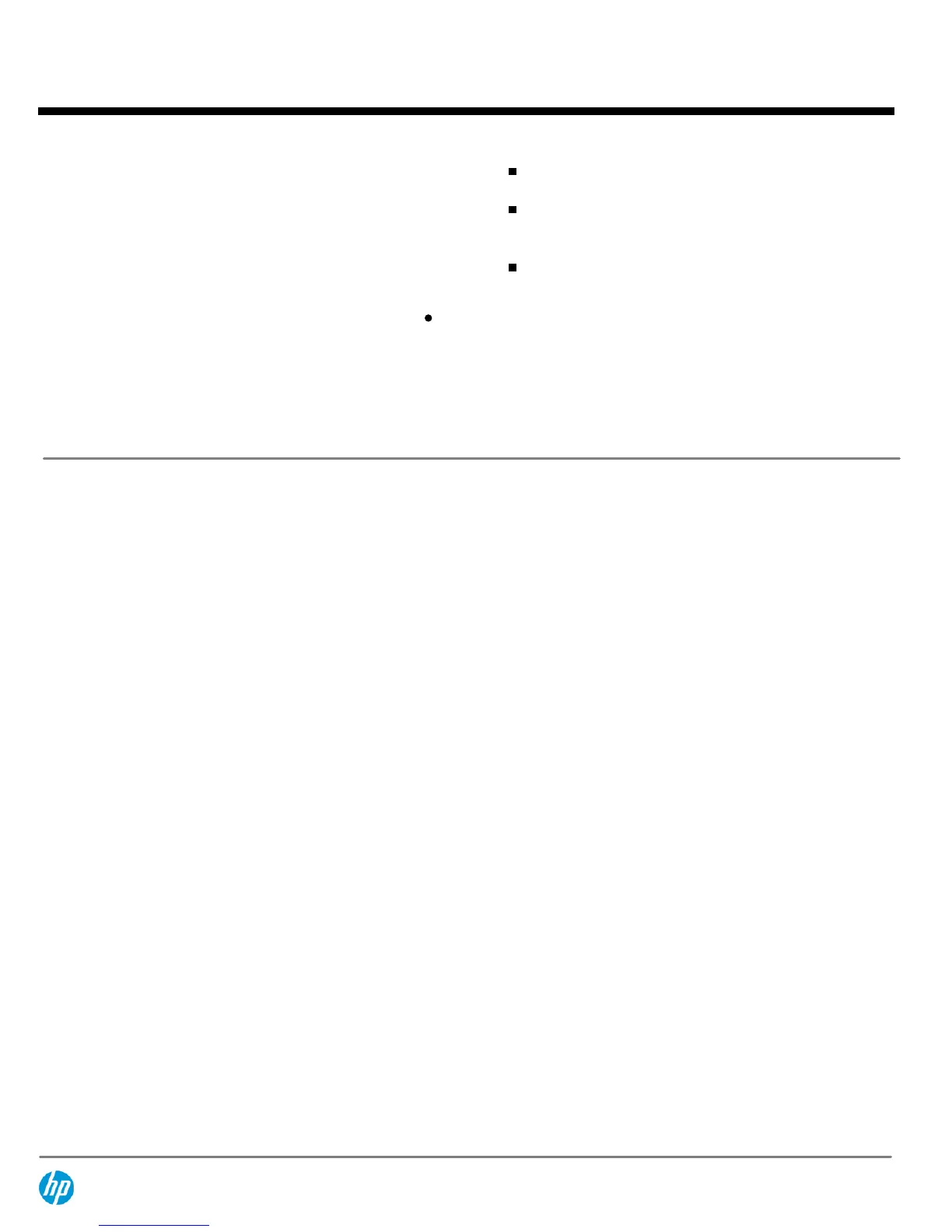Press the F10 key during the ProLiant Gen8 server boot
process (also known as power on self test or POST).
Please go to the Intelligent Provisioning website at
www.hp.com/go/intelligentprovisioning
for additional
information and to view usage videos.
Use the Service Pack for ProLiant (SPP) at
www.hp.com/go/spp
to get firmware and software
updates.
HP iLO Mobile App:
Enables the ability to access, deploy, and manage
your server anytime from anywhere from select smartphones and
mobile devices. For additional information please visit:
www.hp.com/go/ilo/mobileapp
NOTE:
For more information, visit:
http://www.hp.com/go/ilo
or HP iLO
Management Engine technologies whitepaper.
HP Insight Management
HP Service Pack for
ProLiant (SPP)
HP Service Pack for ProLiant (SPP) and HP Smart Update Manager (HP SUM)
provide a comprehensive approach to firmware and system software
maintenance. Together they provide better operating stability and ensure
maximum uptime. The SPP will be updated at a predictable cadence, typically
coinciding with new HP server hardware launches. By enabling firmware to be
updated online and integrating firmware and system software updates in one
operation, HP SUM and the SPP offer faster updates of individual servers and
dramatically faster updates of entire BladeSystem enclosures. Further
improving system uptime and stability is the fact that HP provides 12 months
of support for each Service Pack for ProLiant release.
The user experience around HP SUM and the SPP has been improved in several
ways, starting with the web download. A single web page provides access to a
single download containing both the latest version of HP SUM and the latest
SPP. Optional smaller subsets with only specific types of servers or specific
operating systems are offered to save on download time. The HP SUM
application provides a straightforward, intuitive user interface that guides the
user through the steps of discovery, analyses and update, providing
comprehensive information on available updates, criticality and
interdependencies. This information is also available in reports. By providing
the option of multiple local or shared repositories which can be easily updated
from hp.com, HP SUM provides the tools to optimize stability and consistency
throughout the company. While HP SUM and the SPP recommend the
combinations of firmware and system software that HP has found to be the
best practice, the application gives customers the flexibility to set their own
specific baseline.
The Service Pack for ProLiant has been rigorously tested with specific
attention for interaction between firmware, drivers and agents both within the
server as well as in interaction with the BladeSystem enclosure components
(Onboard Administrator and Virtual Connect). This testing ensures the highest
quality as well as providing the input for HP SUM to deploy updates taking into
account all interdepencies, when determining the correct updates and order of
update deployment.
QuickSpecs
HP ProLiant ML310e Generation 8 (Gen8) v2
Standard Features
DA - 14564 Worldwide — Version 11 — December 13, 2013
Page 8
