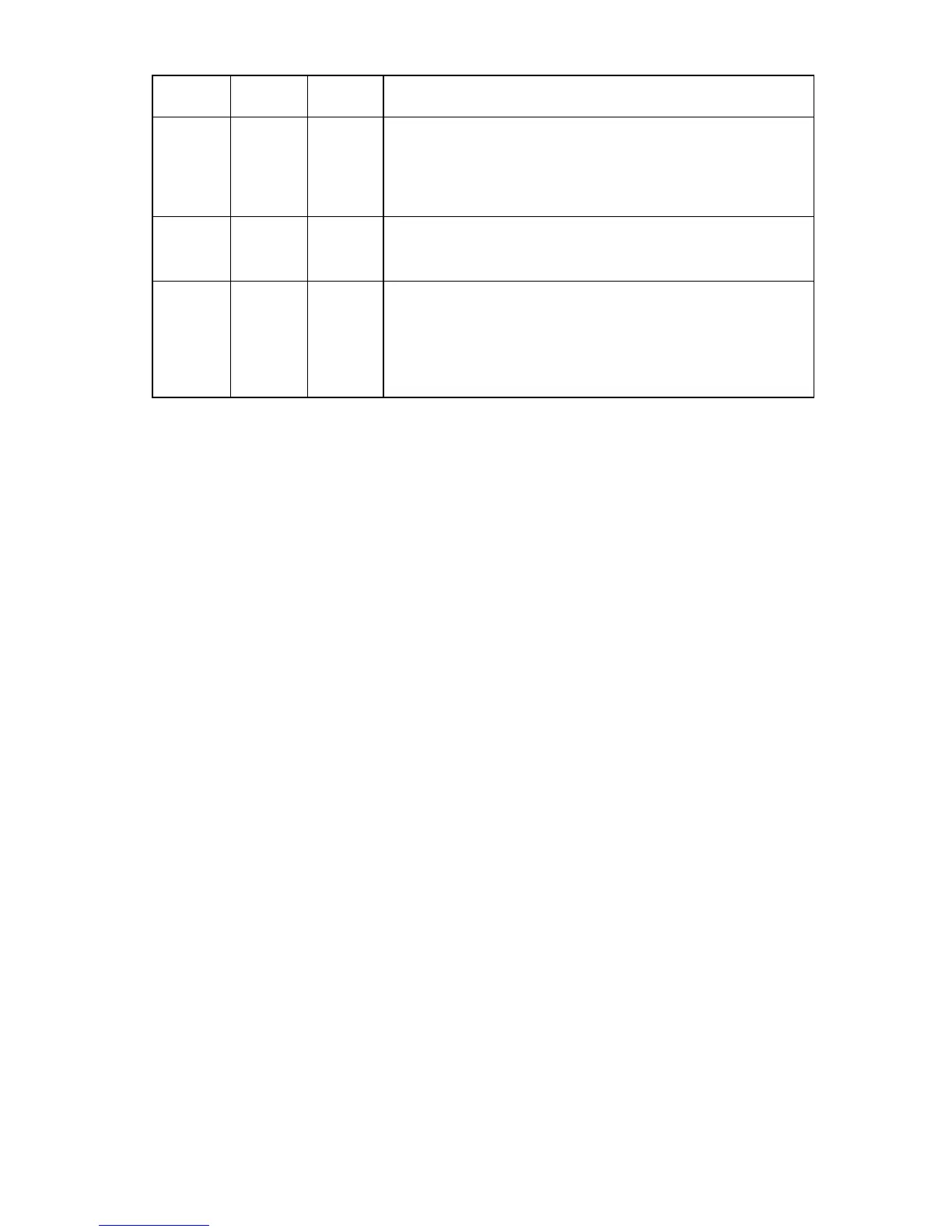Common problem resolution 13
Activity
LED (1)
Online LED
(2)
Fault LED
(3)
Interpretation
Flashing Flashing Flashing
Do not remove the drive. Removing a drive may cause
data loss in non-fault-tolerant configurations.
(1) The drive is part of an array being selected by an array
configuration utility; (2) Drive Identification has been selected in
HP SIM; or (3) drive firmware is being updated.
Off Off On
The drive has been placed offline due to hard disk drive failure or
subsystem communication failure.
You may need replace the drive.
Off Off Off
(1) The drive is not configured as part of an array; (2) the drive is
configured as part of an array, but it is a replacement drive that is
not being accessed or being rebuilt yet; or (3) the drive is configured
as an online spare.
If the drive is connected to an array controller, you may replace the
drive online.
