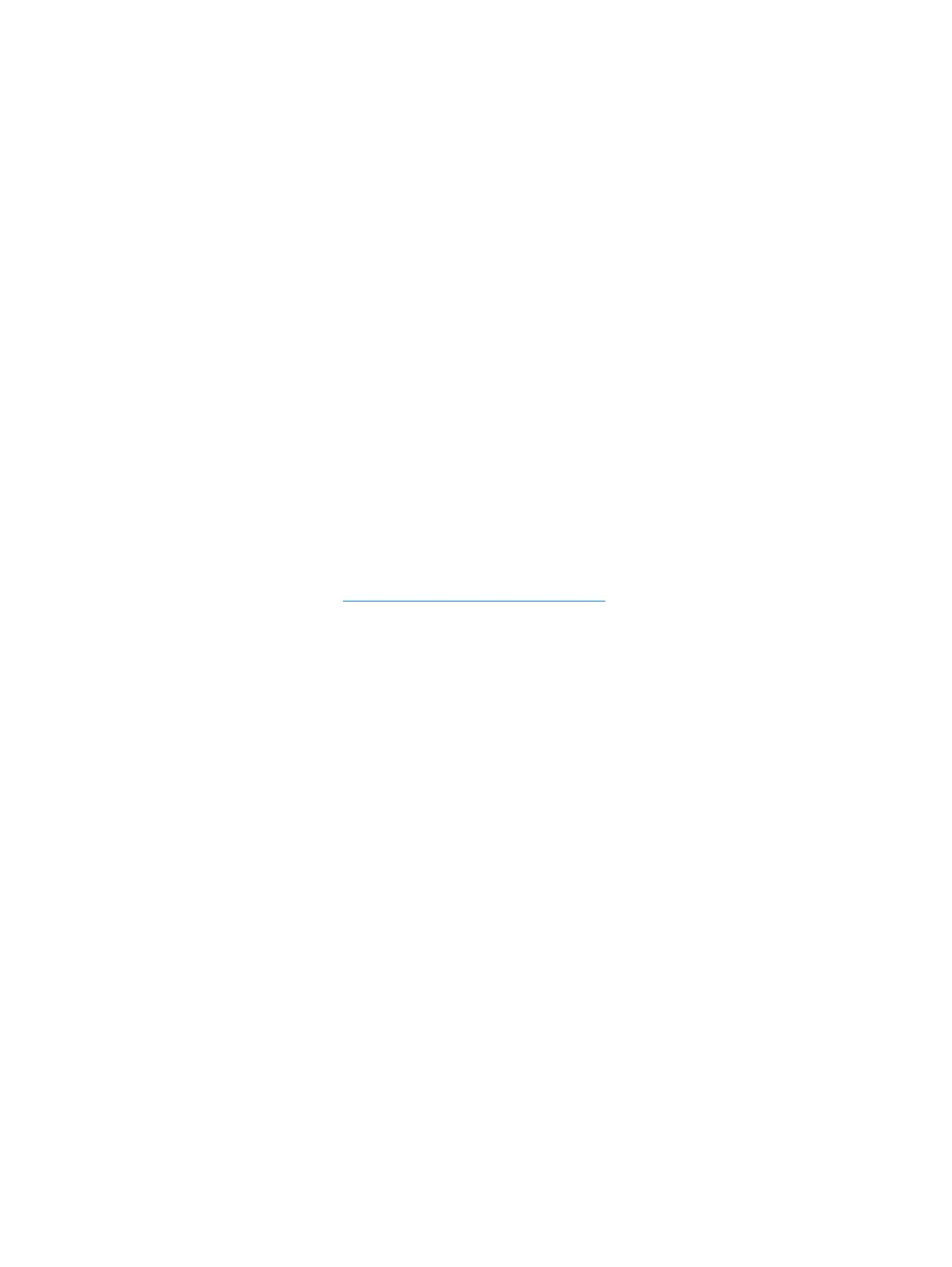●
DP audio, DP to VGA/DVI/HDMI dongle support
● Integrated Realtek RTL8151GH-CG GbE Ethernet Controller
●
Wireless connectivity (optional):
◦
Intel Dual Band Wireless-N 7260, 802.11 a/b/g/n
◦
WLAN and Bluetooth Combo Card, 802.11 a/b/g/n Bluetooth
®
4.0
●
Optional integrated webcam and dual microphone array
● Premium stereo speakers
● Optional 5-in-1 media card reader
●
6 USB ports: 1 USB 3.0, 1 USB 3.0 (fast-charging), 4 USB 2.0
●
Choice of wired or wireless keyboard and mouse
◦
Wired USB keyboard and mouse
◦
HP USB–PS/2 washable keyboard and mouse
◦
Wireless keyboard and mouse
●
Windows
®
7 Professional 32-bit or 64-bit or Windows® 8.1 Professional 64-bit operating system
●
Up to 89-percent energy-efficient external power supply
●
ENERGY STAR
®
qualified, EPEAT
®
Gold registered
For more information, go to
http://www.hp.com/go/productbulletin and search for your specific
computer model to find the model-specific QuickSpecs.
2 Chapter 1 Product features
