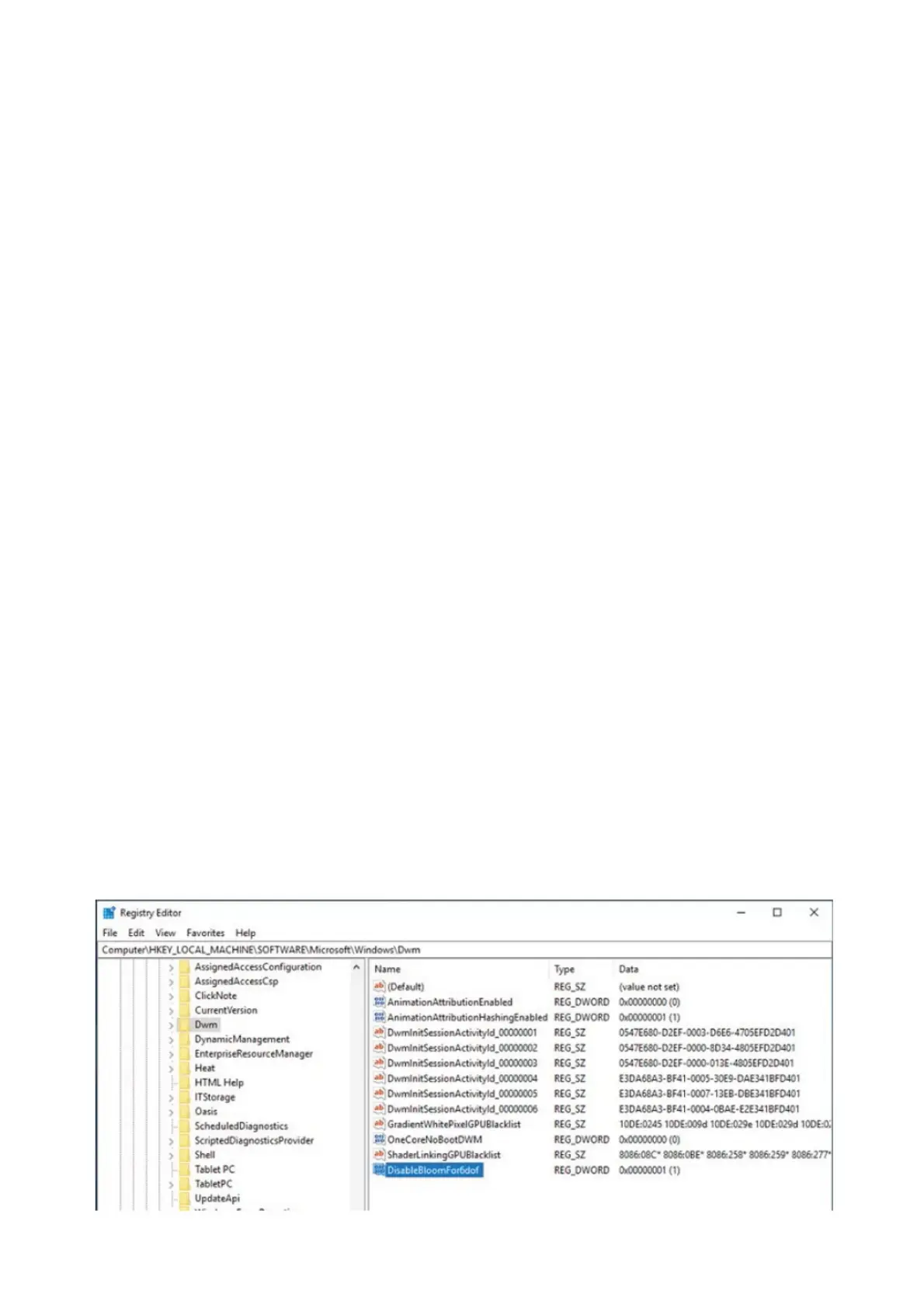your system in order to take advantage of Oculus applications. Revive’s Wiki page includes setup
instructions and a troubleshooting guide – get it here.
Q 3.5: MY HEIGHT IS NOT CORRECT IN VR – HOW DO I FIX IT?
OUTSIDE A VR EXPERIENCE: Run room setup.
INSIDE A VR EXPERIENCE: Navigate to the Windows Cliff House, press the Windows button to open
the start menu, click on ALL APPLICATIONS and open the FLOOR ADJUSTMENT app.
Q 3.6: MULTIPLE SETS OF HP WMR DEVICES ARE DEPLOYED IN ADJACENT AREAS – IS
MUTUAL INTERFERENCE GOING TO BE AN ISSUE?
WMR devices typically do not have trouble operating near each other. For example, you should not
experience problems with tracking. However, the controllers and headsets are connected by
Bluetooth®. Like all Bluetooth® devices, if there is too much radio interference then there may be
connectivity issues.
Q 3.7: DOES WMR SUPPORT THE DEVELOPMENT OF MULTI-PLAYER APPLICATIONS?
Creating multi-player applications is a complex challenge. While it is possible to create spaces that are
shared in both VR and the real world, neither software platforms nor game engines offer native
support today; currently, all solutions must be improvised.
Q 3.8: TIPS FOR CREATING SHARED VR SPACE BOUNDARIES?
You may have multiple people in VR while in the same area. It’s important to have boundaries set up
for each user that do not come close to overlapping the other users. People will often reach outside the
boundary even if their feet don’t walk outside of it. Considering two people doing this at the same
time; a five-foot buffer between boundaries is recommended.
Q 3.9: HOW DO I DISABLE/ENBLE THE WINDOWS BUTTON ON THE CONTROLLER?*
You may find that users accidentally press the Windows button on the VR controllers. This takes the
user out of the VR experience and returns them to the Cliff House. You may need to create this
DWORD to change its value:
Key: HKEY_LOCAL_MACHINE\SOFTWARE\Microsoft\Windows\Dwm
Value: DisableBloomFor6dof
Type: REG_DWORD
Data: WMR Controller Windows button functionality (0=Enable, 1=Disabled) This will DISABLE the
Windows button on the WMR controllers – reboot your computer for it to take effect.
[HKEY_LOCAL_MACHINE\SOFTWARE\Microsoft\Windows\Dwm]
“DisableBloomFor6dof”=dword:00000001
Q 3.10: CHANGE I CHANGE THE HEADSET IDLE TIMEOUT?*
