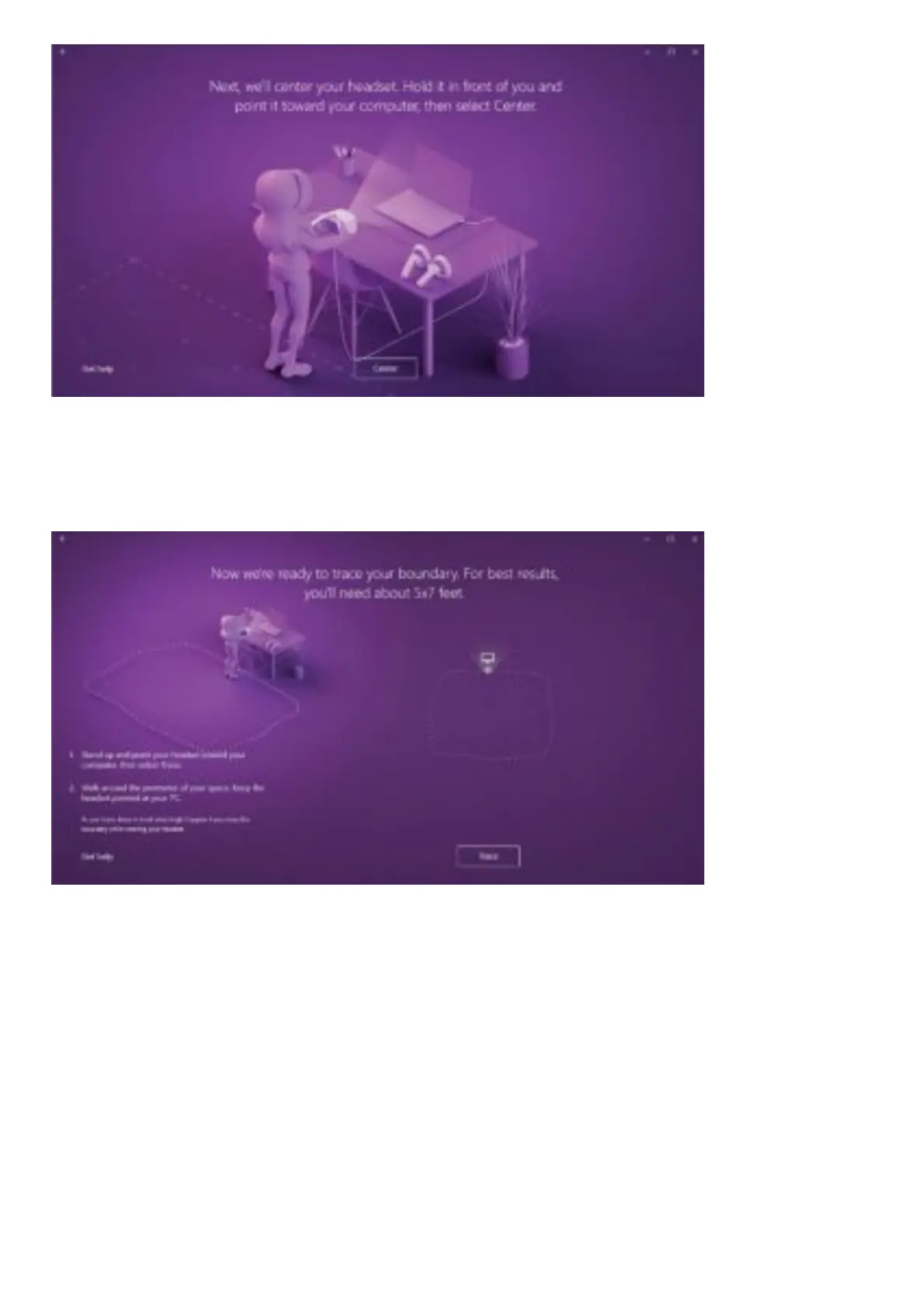Follow the on-screen instructions to set up your VR space. Select Center.
This marks the spot and forward-facing direction of the HMD and will be the default position inside VR
experiences.
STEP 5
If you chose all experiences in Step 3, you will now set up the VR room boundary. Before you click
Trace, move the HMD away from the center and to where your boundary will be. Then, click Trace and
use the HMD to trace your boundary.
Keep in mind you’ll want a buffer zone between you and any objects you may hit with your hands
while using the controllers.
STEP 6
