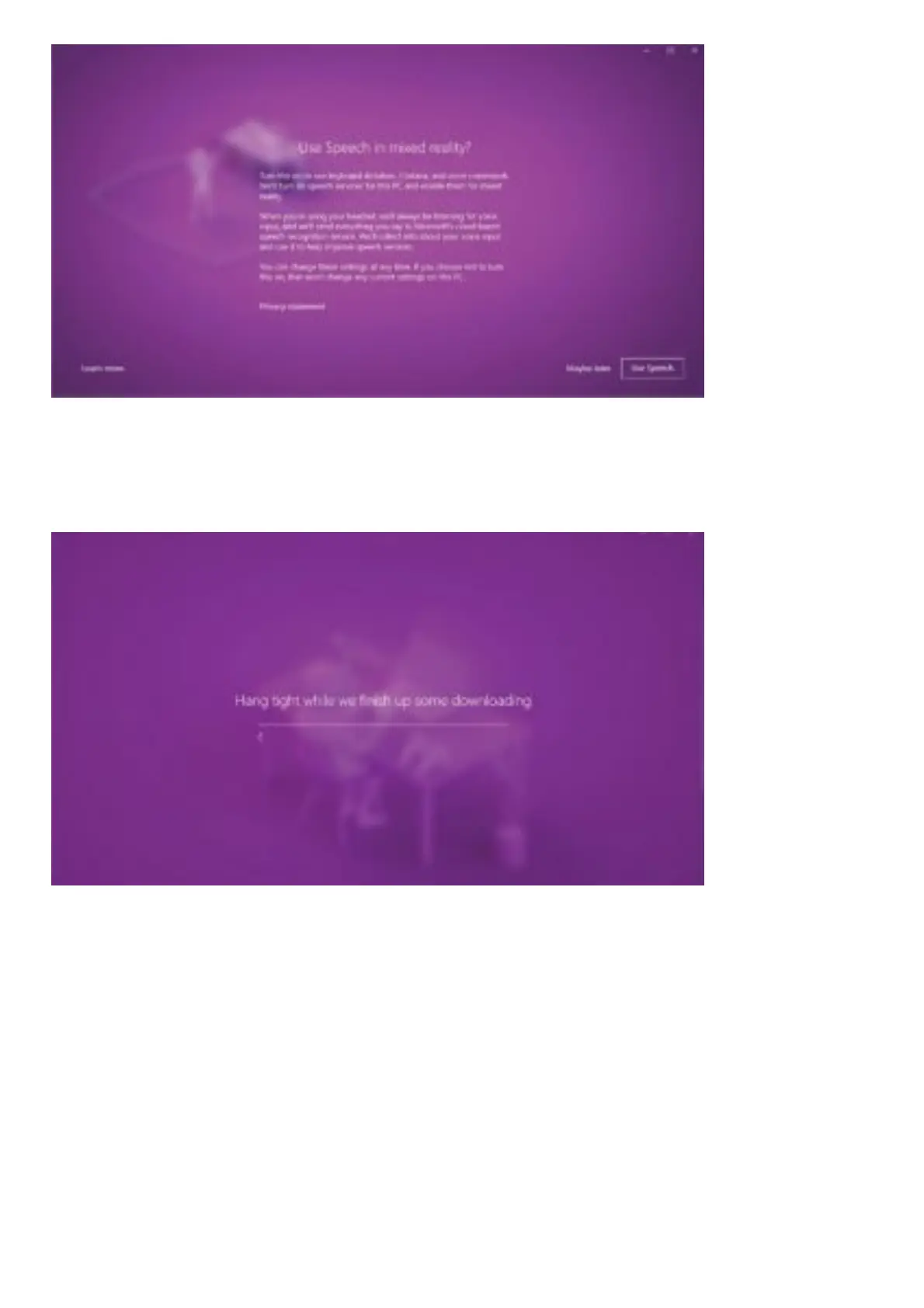Once you’ve successfully traced your boundary, you will be asked if you want to use speech in Mixed
Reality. The HP Reverb G2 has built-in microphones, so you can take advantage of this option if you
like.
STEP 7
You’re almost done! Mixed Reality will finish downloading now and install all necessary components.
The full download is several gigabytes, so now might be a good time for a coffee break.
STEP 8
