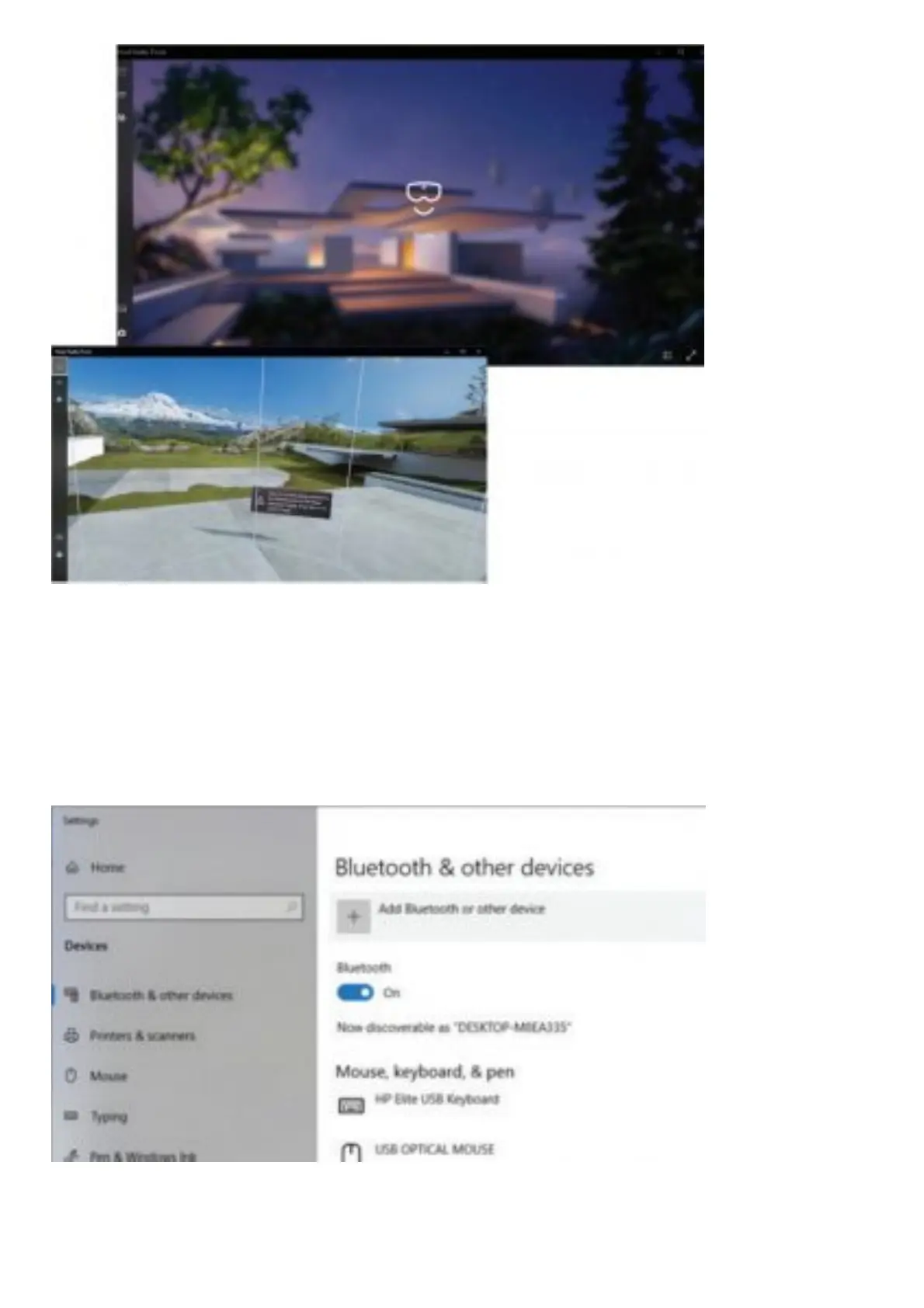Welcome to the welcome screen. You can access settings through the left navigation pane, as well as
mirror the headset display with the play button.
You can complete set-up inside the HMD at this point. Make sure the cameras on the HMD can see the
floor while scanning the room. Reflective surfaces (like windows) can confuse it.
Within the portal, you can access a tutorial on how to interact with the VR environment using your
motion controllers.
Windows Mixed Reality Settings > Selecting Settings from your Windows menu opens the system
dialog box.
Bluetooth & other devices
To unpair any devices, select them from the list and choose Remove Device. To add Bluetooth®
devices, select Add Bluetooth or other device.
Add a device
