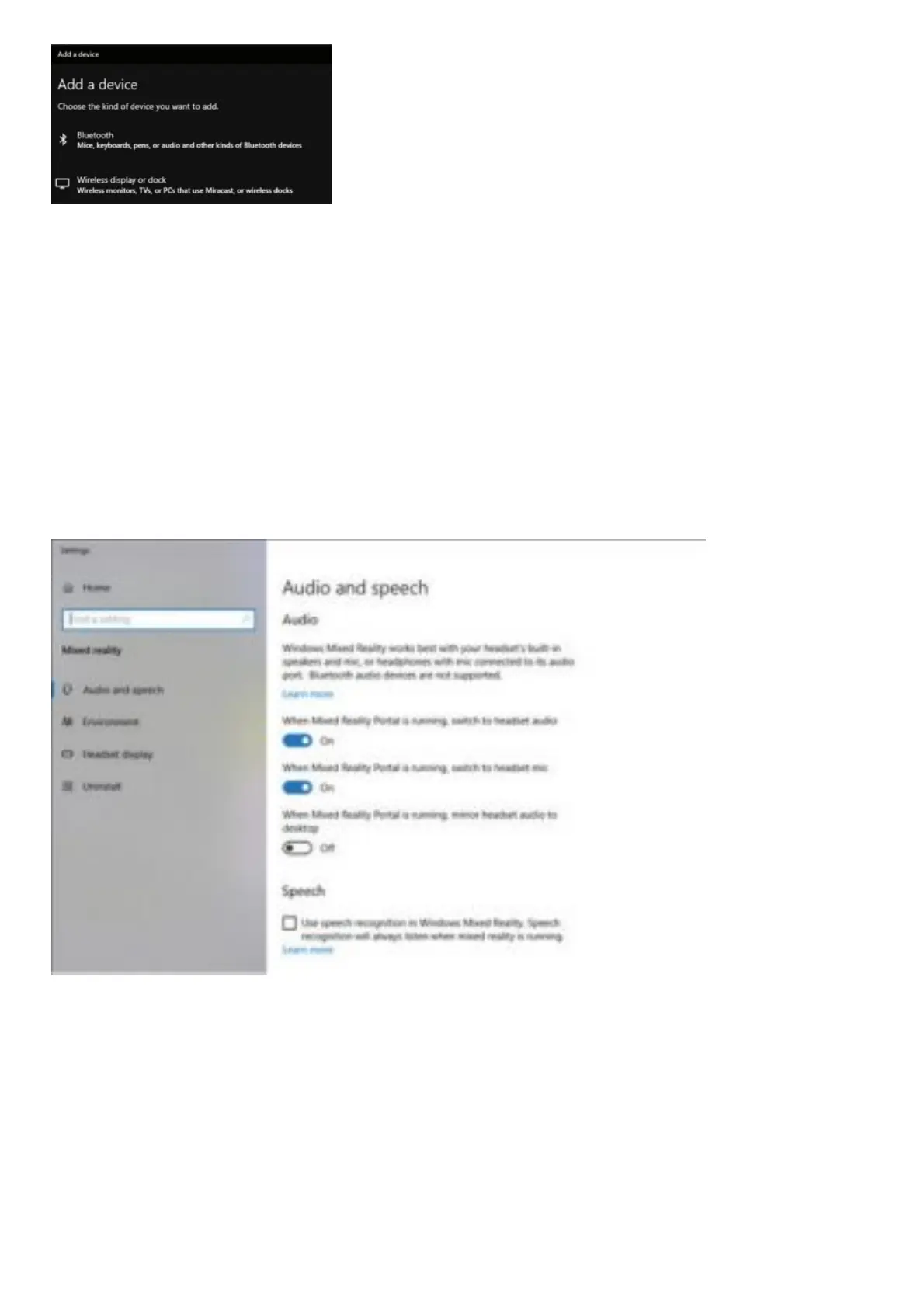To pair a controller with your system’s Bluetooth®:
1. Turn on the controller by holding down the Windows button on the controller.
2. Remove the battery cover.
3. Press the small button near the end of the controller (near the wrist strap).
4. When the lights begin flashing half on, half off, it’s in pairing mode.
5. Select Bluetooth from the list.
6. Select the controller from the list of Bluetooth® devices.
7. When the controller pairs, it will vibrate.
8. Replace the battery cover.
To pair a controller with your HP Reverb Pro :
1. Run HP Reverb VR Headset Setup.
2. Follow the on-screen instructions.
Audio and speech
The default works quite well. If you want people outside of the VR experience to hear what the user
hears, you will need speakers; enable the option to Mirror headset audio to desktop.
For speech, the HMD has built-in microphones. For a list of speech commands, see Step 6.
Clear environment data
