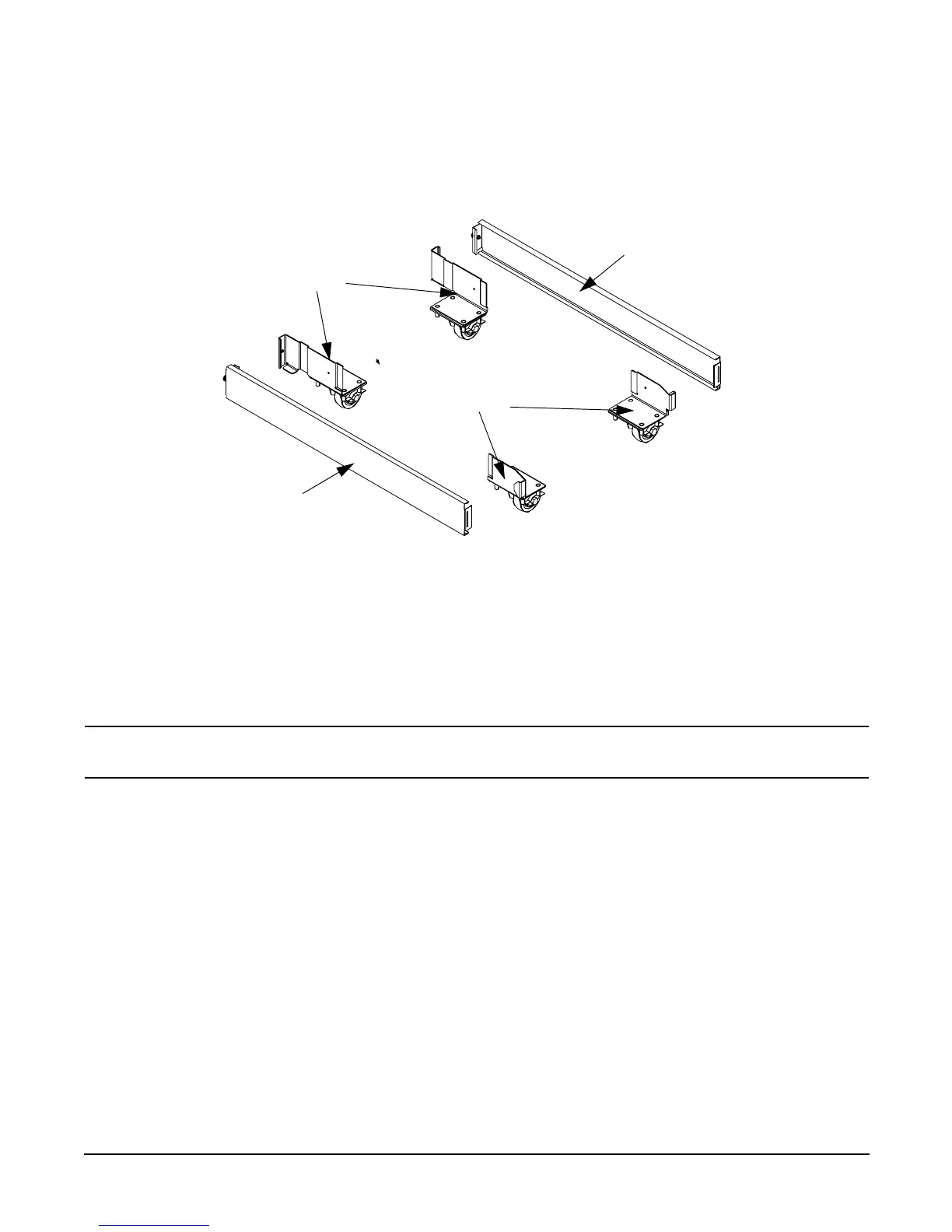Chapter 1
Wheel Kit Installation Guide
Wheel Kit Installation
10
16. Insert the slot on the caster cover into the front caster. Secure the cover to the server by tightening the
captive screw on the cover at the rear of the server.
Figure 1-6 Securing each Caster Cover to the Server
17. Remove the existing top and side covers and replace them with the new covers provided.
Remove and Replace the Top and Side Covers
It is necessary to remove the server covers and replace them with the painted covers provided.
CAUTION Observe all ESD safety precautions before attempting this procedure. Failure to follow ESD
safety precautions could result in damage to the server.
MWK006
3/11/03
Rear Casters
Front Casters
Caster Cover
Caster Cover
