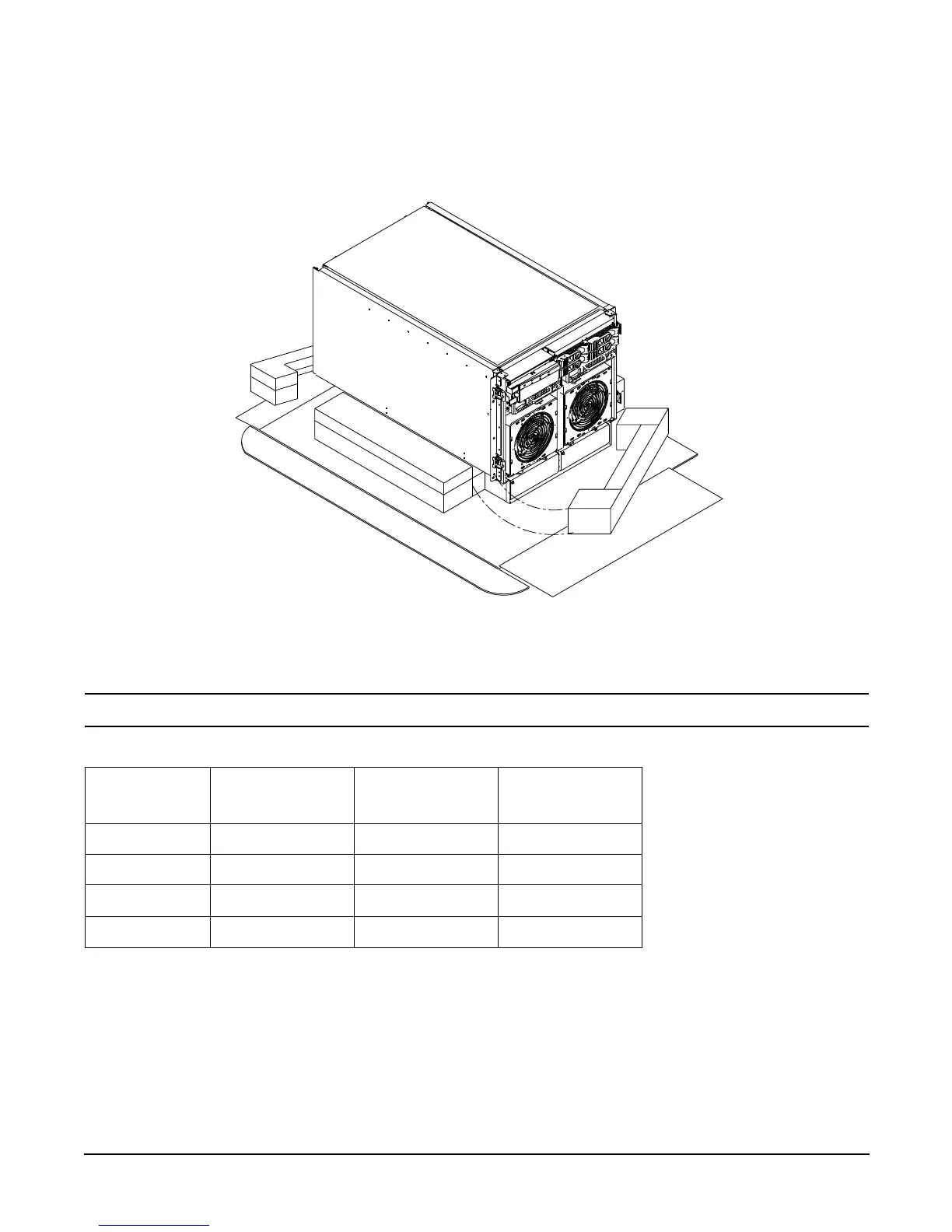Chapter 1
Wheel Kit Installation Guide
Wheel Kit Installation
8
7. Remove the cushions from the lower front and rear of the server. Do not disturb the side cushions.
Figure 1-4 Remove lower front and rear foam blocks
8. Locate and identify the caster assemblies.Use the following table to identify the casters
NOTE The caster part number is stamped on the caster mounting plate
Table 1-2
Caster
(Light Color)
Part Number
Caster
(Dark Color)
Part Number
Right Front A6753-04001 Right Front A9903-04002
Right Rear A6753-04005 Right Rear A9903-04003
Left Front A6753-04006 Left Front A9903-04004
Left Rear A6753-04007 Left Rear A9903-04005
MWK004
3/12/03
