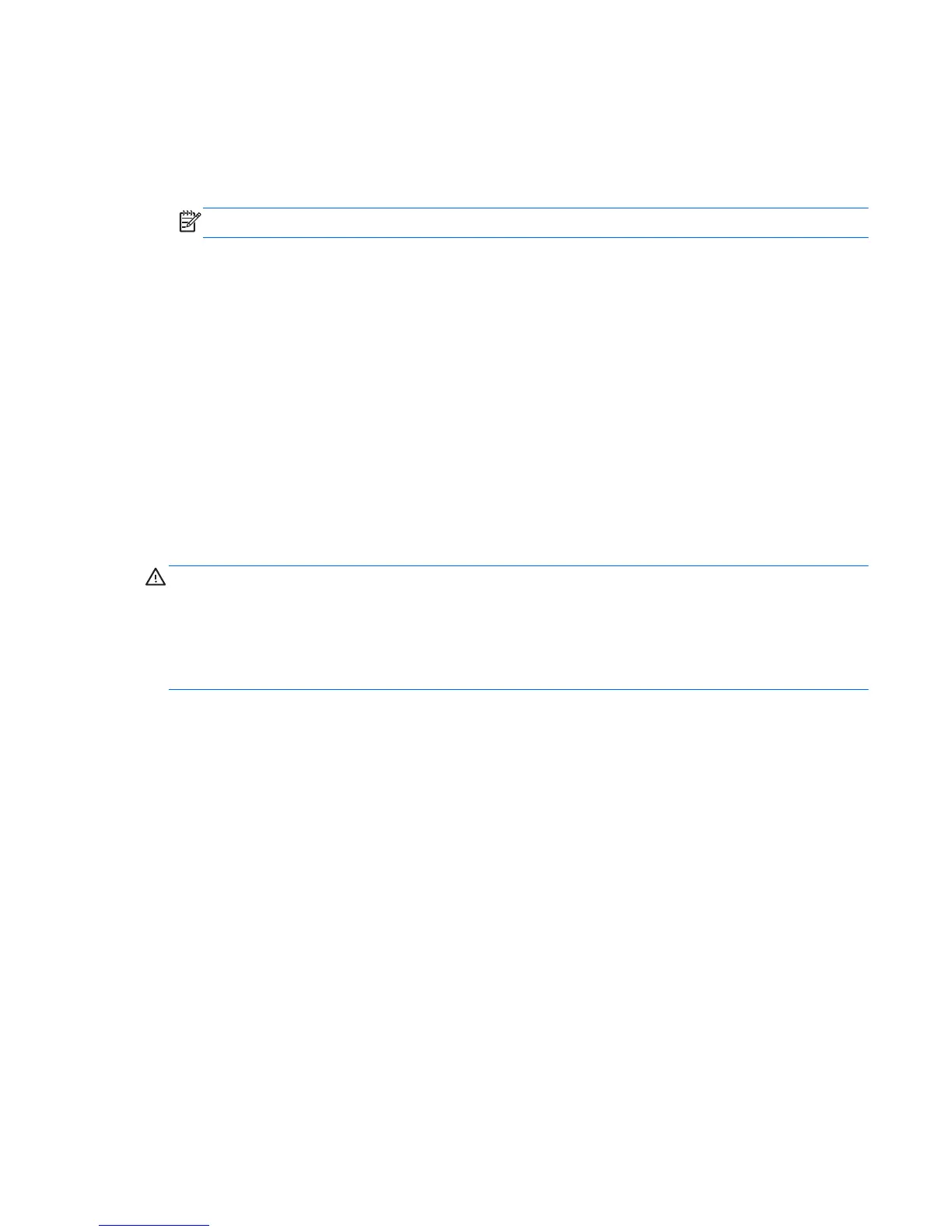●
Install the all-in-one near an outlet that you can easily reach. Disconnect the all-in-one by
grasping the plug firmly and pulling it from the outlet. Never disconnect the all-in-one by pulling
the cord.
●
Turn the all-in-one off when not in use. You can substantially increase the life expectancy of the
all-in-one by turning off the all-in-one when not in use.
NOTE: All-in-one with a “burned-in image” are not covered under the HP warranty.
●
Slots and openings in the cabinet are provided for ventilation. These openings must not be
blocked or covered. Never push objects of any kind into cabinet slots or other openings.
●
Do not drop the all-in-one or place it on an unstable surface.
●
Do not allow anything to rest on the power cord. Do not walk on the cord.
●
Keep the all-in-one in a well-ventilated area, away from excessive light, heat or moisture.
● When removing the all-in-one stand, you must lay the all-in-one face down on a soft area to
prevent it from getting scratched, defaced, or broken.
Cleaning the all-in-one
1. Turn off the all-in-one and unplug the power cord from the back of the unit.
2. Dust the all-in-one by wiping the screen and the cabinet with a soft, clean antistatic cloth.
3. For more difficult cleaning situations, use a 50/50 mix of water and Isopropyl alcohol.
CAUTION: Spray the cleaner onto a cloth and use the damp cloth to gently wipe the screen
surface. Never spray the cleaner directly on the screen surface. It may run behind the bezel and
damage the electronics.
CAUTION: Do not use cleaners that contain any petroleum based materials such as benzene,
thinner, or any volatile substance to clean the all-in-one screen or cabinet. These chemicals may
damage the all-in-one.
Shipping the all-in-one
Keep the original packing box in a storage area. You may need it later if you move or ship the all-in-
one.
Maintenance guidelines 23