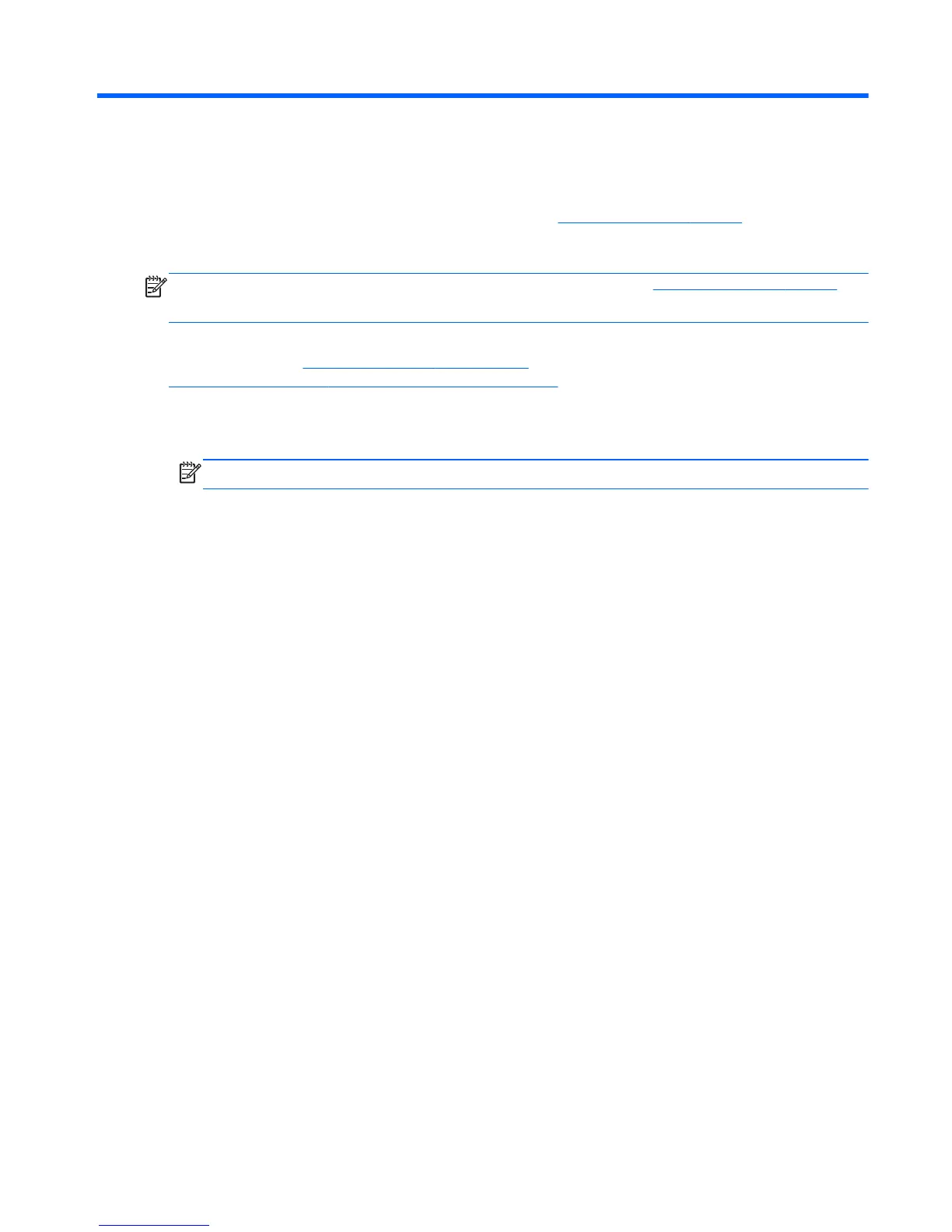6 Product support
For additional information on using your all-in-one, go to http://www.hp.com/support. Select your
country or region, select Product Support & Troubleshooting, and then enter your model in the
SEARCH window.
NOTE: The user guide, reference guide, and drivers are available at http://www.hp.com/support.
The Ethernet cable and Internet access are not provided.
If the information provided in the guide does not address your questions, you can contact support. For
U.S. support, go to
http://www.hp.com/go/contactHP. For worldwide support, go to
http://welcome.hp.com/country/us/en/wwcontact_us.html.
Here you can:
●
Chat online with an HP technician
NOTE: When support chat is not available in a particular language, it is available in English.
●
E-mail support
●
Find support telephone numbers
●
Locate an HP service center
25
