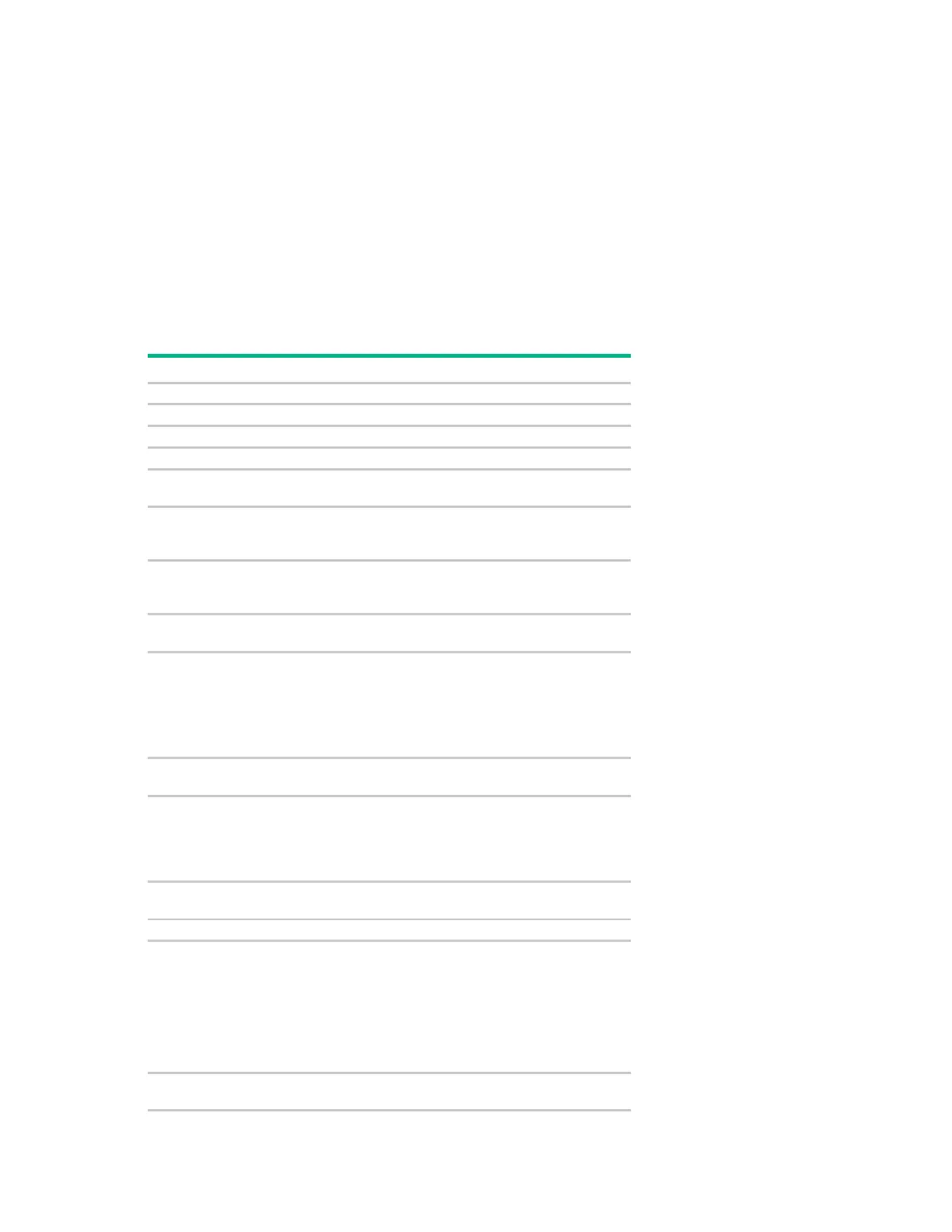Specifications 10
of Standards and Technology website
(http://csrc.nist.gov/groups/STM/cmvp/documents/fips140-2/FIPS1402IG.pdf).
For more information about Smart Array P830 Controller, see the Secure Encryption Installation and User
Guide on the Hewlett Packard Enterprise website (http://www.hpe.com/info/smartstorage/docs).
Supported servers
For more information on installing the controller in a supported server, see the server user guide.
For the latest support information, see the controller QuickSpecs on the Hewlett Packard Enterprise
website (http://www.hpe.com/info/qs).
Controller specifications
Feature Description
Full-height, 1/2 length, PCIe stand-up board
I/O connection to
Maximum power
required
Internal SAS
connector life
250 connect/disconnect cycles
Cache module
Cache module
Approximately 200 MB from the cache module is
required to run the controller firmware. The remainder of
the available space can be configured for read-ahead or
write back caching.
Time required to
Duration of battery
backup
80 seconds
The battery pack provides a sufficient duration to transfer
the cached data from DDR memory to flash memory,
where the data remains indefinitely or until a controller
retrieves the data.
Battery life
Supported drive
types**
6 Gb/s SAS
6 Gb/s SATA
12 Gb/s SAS
Not all servers or storage systems support all SAS or
SATA drive types. For product-specific drive support,
see the product QuickSpecs on the Hewlett Packard
Enterprise website (http://www.hpe.com/info/qs).
Maximum number
