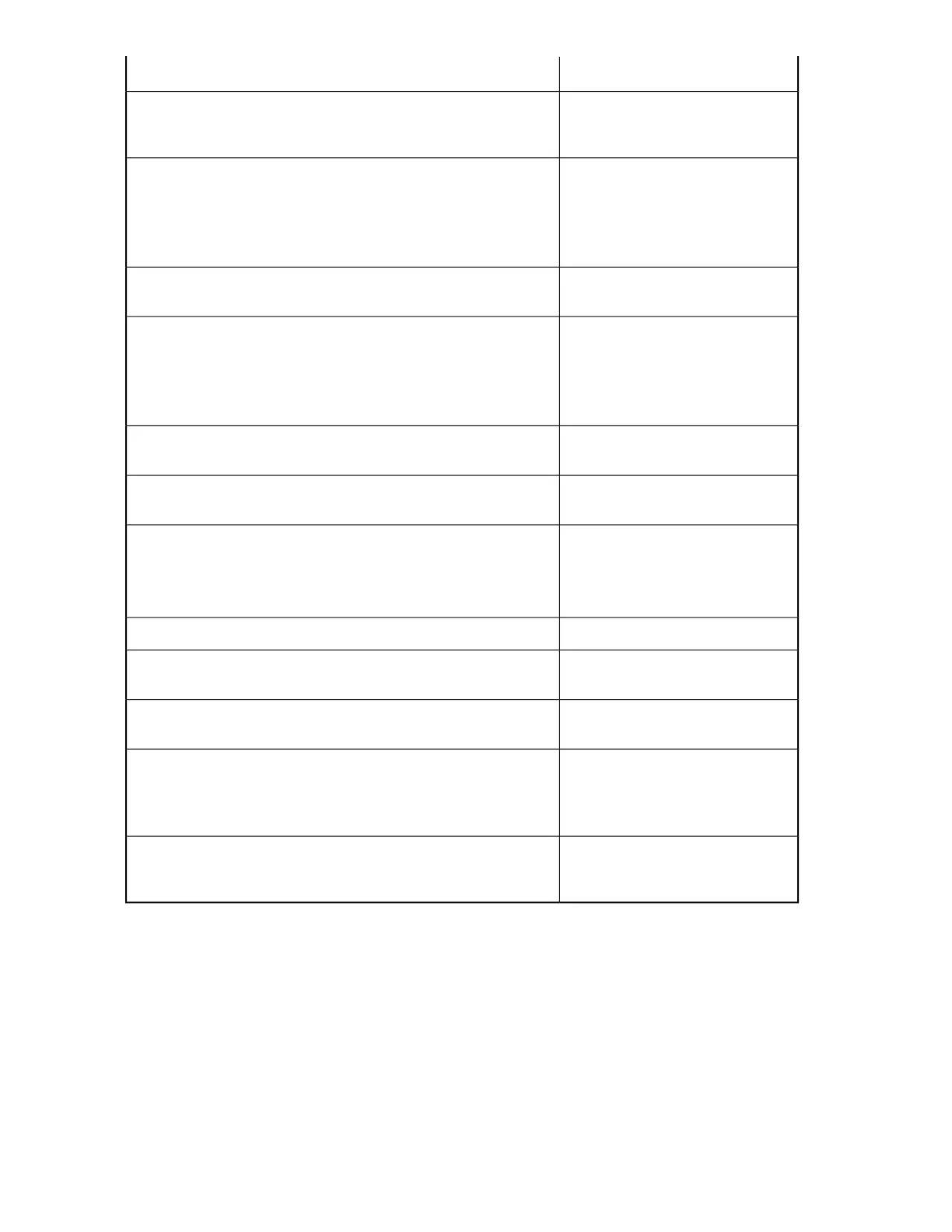SolutionClosed fixes summary
Fixed in HP Network Advisor 11.1.1
A duplicate entry is displayed for each device in the Configuration
Repository after migrating from Network Advisor 11.1.0 to Network
Advisor 11.1.1.
Workaround prior to upgrade: Use
support save collection without SSL
mode or use standalone HCM with
SSL mode.
Fixed in HP Network Advisor 11.1.1.
Support save collection for HBA/CNA fails when SSL is enabled.
Fixed in HP Network Advisor 11.1.1
All raslog based messages trigger event actions for SNMP Traps and
Syslogs.
Workaround prior to upgrade:
Provide the IP address in the ‘Provide
IP address, WWN, source name text’
box.
Fixed in HP Network Advisor 11.1.1.
Unable to create event action while selecting a switch with E-Port trunks
configured on it.
Fixed in HP Network Advisor 11.1.1
Incorrect details are displayed for the link failure event in the Master
Log event description.
Fixed in HP Network Advisor 11.1.1
The Unbind port addresses operation fails when ports are moved
between logical switches.
Workaround prior to upgrade: Use
CLI to import and register the LKM
certificate.
Fixed in HP Network Advisor 11.1.1.
If the LKM certificate has a value other than ‘Decru’ the encryption
switch will not accept the certificate.
Fixed in HP Network Advisor 11.1.1Logs may become flooded by SNMPUSM messages.
Fixed in HP Network Advisor 11.1.1
Invalid characters (series of numbers like an OID) are erroneously
displayed in the Description of the Master Log Event.
Fixed in HP Network Advisor 11.1.1
Network Advisor will attempt to backup EOS fabrics when ‘backup
all fabrics’ is checked.
Fixed in HP Network Advisor 11.1.1
Moving ICL ports to another logical switch reports an operation
not supported message when the unbind option is selected, and
the error message The indicated partition does not sup-
port this operation is displayed.
Fixed in HP Network Advisor 11.1.1
Clear Counters progress bar does not close even after the process is
completed. The progress bar continues to display until the client is
closed and relaunched.
Effective date
September 2011
24
